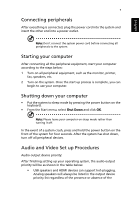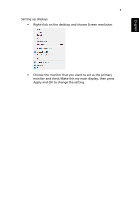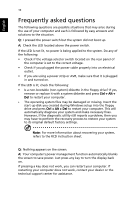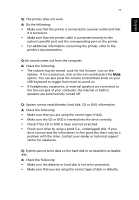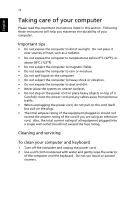Acer PT.SES02.029 User Manual - Page 18
USB Speaker, Choose the device that you want to set as the default output
 |
View all Acer PT.SES02.029 manuals
Add to My Manuals
Save this manual to your list of manuals |
Page 18 highlights
English 8 Setting up your computer speakers. Output device priority (if supported) 1st 2nd 3rd USB Speaker Analog HDMI Switching audio output • Right-click the Volume icon in the taskbar Notification Area. • Click Playback Device to open a window that displays the available devices. • Choose the device that you want to set as the default output device. Right-click on it, then click Set as Default Device. The default audio output device will be changed.
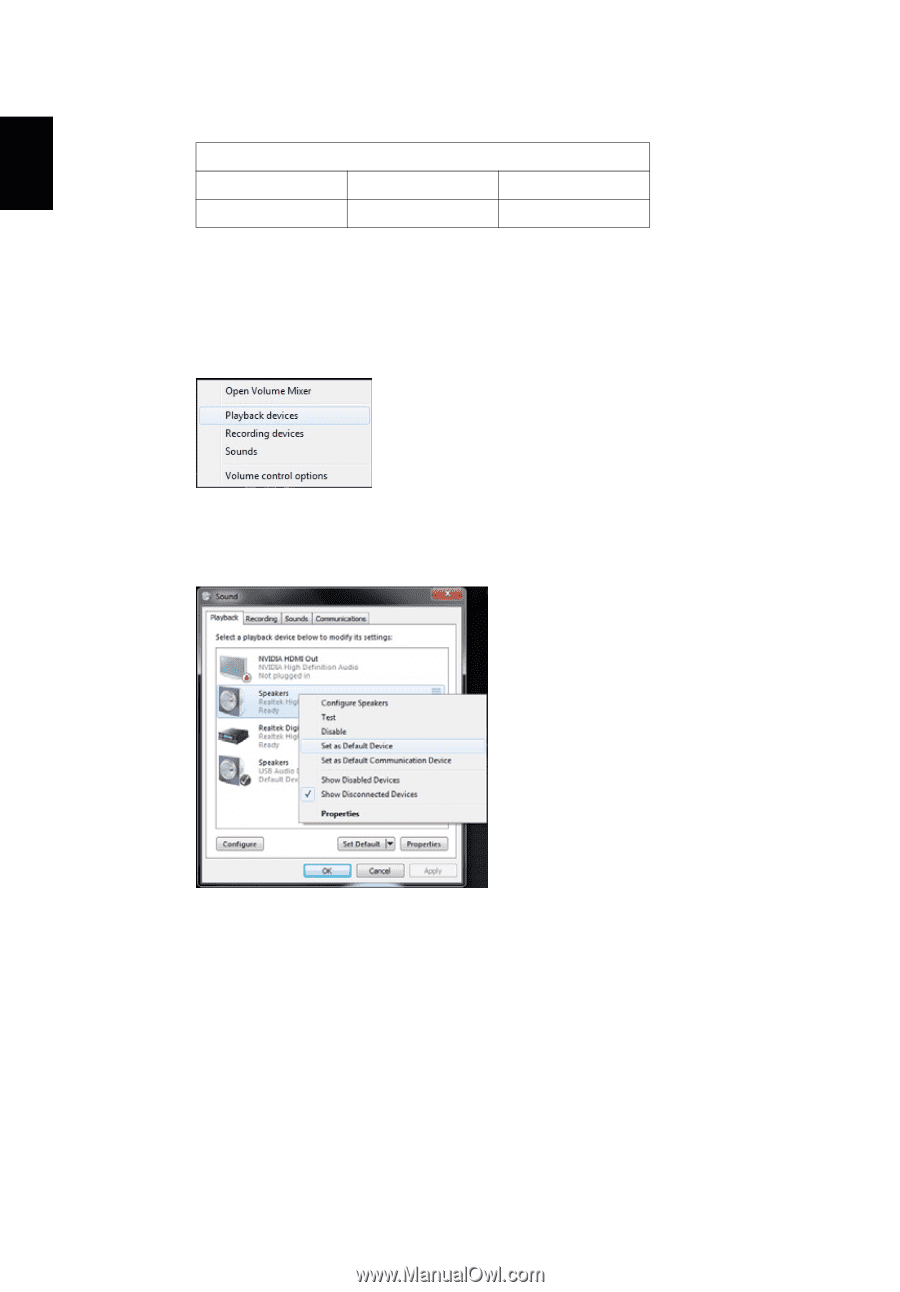
Setting up your computer
8
English
speakers.
Switching audio output
•
Right-click the Volume icon in the taskbar Notification Area.
•
Click Playback Device to open a window that displays the
available devices.
•
Choose the device that you want to set as the default output
device. Right-click on it, then click Set as Default Device. The
default audio output device will be changed.
Output device priority (if supported)
1st
2nd
3rd
USB Speaker
Analog
HDMI