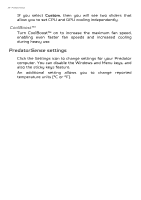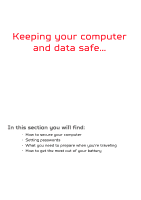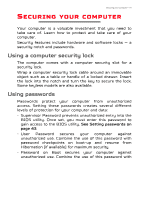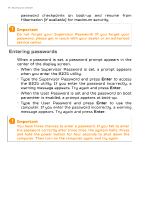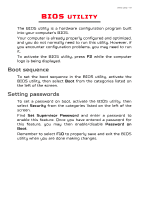Acer Predator G3-572 User Manual - Page 38
PredatorSense settings, settings
 |
View all Acer Predator G3-572 manuals
Add to My Manuals
Save this manual to your list of manuals |
Page 38 highlights
38 - PredatorSense If you select Custom, then you will see two sliders that allow you to set CPU and GPU cooling independently. CoolBoost™ Turn CoolBoost™ on to increase the maximum fan speed, enabling even faster fan speeds and increased cooling during heavy use. PredatorSense settings Click the Settings icon to change settings for your Predator computer. You can disable the Windows and Menu keys, and also the sticky keys feature. An additional setting allows you to change reported temperature units (°C or °F).

38 - PredatorSense
If you select
Custom
, then you will see two sliders that
allow you to set CPU and GPU cooling independently.
CoolBoost™
Turn CoolBoost™ on to increase the maximum fan speed,
enabling even faster fan speeds and increased cooling
during heavy use.
PredatorSense
settings
Click the
Settings
icon to change settings for your Predator
computer. You can disable the Windows and Menu keys, and
also the sticky keys feature.
An additional setting allows you to change reported
temperature units (°C or °F).