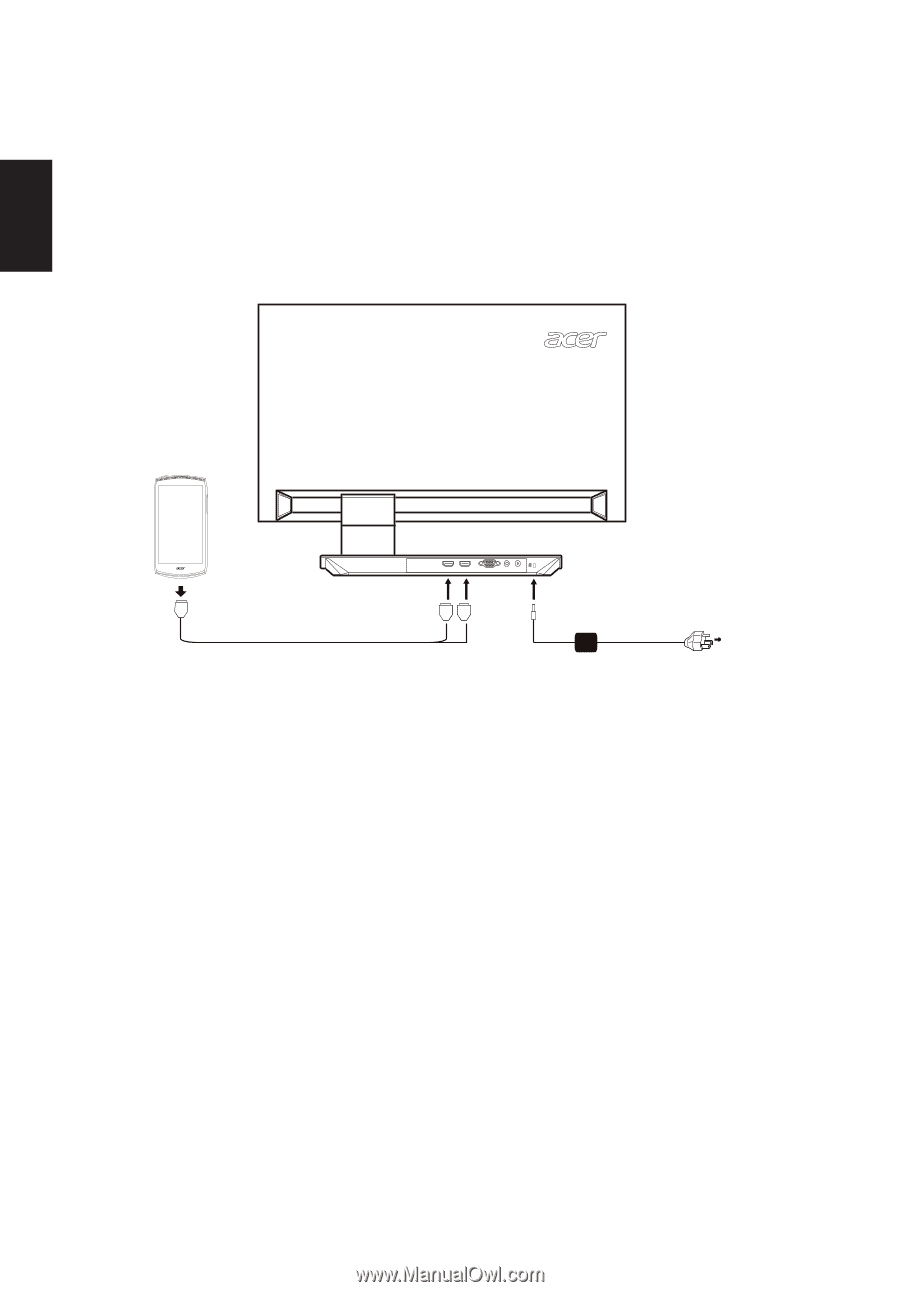Acer S276HL User Manual - Page 20
MHL Mobile High-Definition Link Only for MHL-input Models Mobile High-Definition
 |
View all Acer S276HL manuals
Add to My Manuals
Save this manual to your list of manuals |
Page 20 highlights
MHL (Mobile High-Definition Link) (Only for MHL-input Models) Mobile High-Definition Link is a digital interface for transmitting video and audio from an external portable device. It is also capable of charging a portable device (5 V @ 900 mA). Connecting the devices Plug the MHL-certified cable into the display's HDMI® (MHL) port and the portable device's HDMI®-out port. English HDMI 1 HDMI 2 VGA IN AUDIO IN DC IN MHL MHL Using MHL MHL-certified portable devices will automatically display content on the monitor, provided the output display and audio formats are supported by the portable device. When the portable device is in standby mode, the monitor will show a black screen or turn to standby mode, depending on the portable device's output signal. Due to the difference in size and resolution between the monitor and the portable device, you may find the display quality not as crisp as it appears on the portable device. This may be due to the portable device changing the output format. This monitor only receives content from the portable device. It is not capable of controlling the portable device. 8