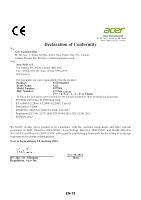Acer S277HK User Manual - Page 25
EN-16
 |
View all Acer S277HK manuals
Add to My Manuals
Save this manual to your list of manuals |
Page 25 highlights
7. DP mode selection, the default out of DP signal setting is DP 1.2. User can follow the setting message to confirm selection of DP 1.2 or DP 1.1. Product information 1. Press the MENU key to bring up the OSD. 2. Using the / keys, select Information from the OSD. Then the basic information of LCD monitor will show up for current input. EN-16

EN-16
7.
DP mode selection, the default out of DP signal setting is DP 1.2. User can
follow the setting message to confirm selection of DP 1.2 or DP 1.1.
Product information
1.
Press the MENU key to bring up the OSD.
2.
Using the
/
keys, select
Information from the OSD. Then the basic
information of LCD monitor will show up for current input.