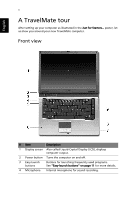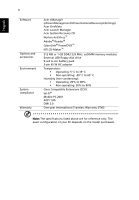Acer TravelMate 3230 User Manual - Page 14
Base view - memory
 |
View all Acer TravelMate 3230 manuals
Add to My Manuals
Save this manual to your list of manuals |
Page 14 highlights
English 5 # Icon Item 3 USB 2.0 ports 4 Acer ezDock port Description Connect to USB 2.0 devices (e.g., USB mouse, USB camera). Connects to the Acer ezDock (TravelMate 3220 only) Base view # Item Description 1 Battery bay Houses the computer's battery pack. 2 Battery lock Locks the battery in place. 3 Cooling fan Helps keep the computer cool. Note: Do not cover or obstruct the opening of the fan. 4 Memory Houses the computer's main memory. compartment 5 Hard disk bay Houses the computer's hard disk (secured by screws). 6 Battery release Releases the battery for removal. latch

5
English
Base view
3
USB 2.0 ports
Connect to USB 2.0 devices (e.g., USB
mouse, USB camera).
4
Acer ezDock port
Connects to the Acer ezDock (TravelMate
3220 only)
#
Item
Description
1
Battery bay
Houses the computer's battery pack.
2
Battery lock
Locks the battery in place.
3
Cooling fan
Helps keep the computer cool.
Note
: Do not cover or obstruct the opening of the fan.
4
Memory
compartment
Houses the computer's main memory.
5
Hard disk bay
Houses the computer's hard disk (secured by screws).
6
Battery release
latch
Releases the battery for removal.
#
Icon
Item
Description