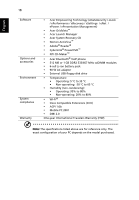Acer TravelMate 4200 TravelMate 4200 User's Guide - EN - Page 23
Left view - audio
 |
View all Acer TravelMate 4200 manuals
Add to My Manuals
Save this manual to your list of manuals |
Page 23 highlights
English 13 # Icon Item Description 7 Line-in jack Accepts audio line-in devices (e.g., audio CD player, stereo walkman). 8 Headphones/speaker/ Connects to audio line-out devices (e.g., line-out jack with speakers, headphones). S/PDIF support 9 Latch Locks and releases the lid. Left view # Icon 1 2 3 4 5 Item Kensington lock slot Description Connects to a Kensington-compatible computer security lock. Ventilation slots Enable the computer to stay cool, even after prolonged use. Two USB 2.0 ports Connect to USB 2.0 devices (e.g., USB mouse, USB camera). Modem (RJ-11) port Connects to a phone line. PC Card slot Accepts one Type II PC Card. 6 PC Card slot eject Ejects the PC Card from the slot. button
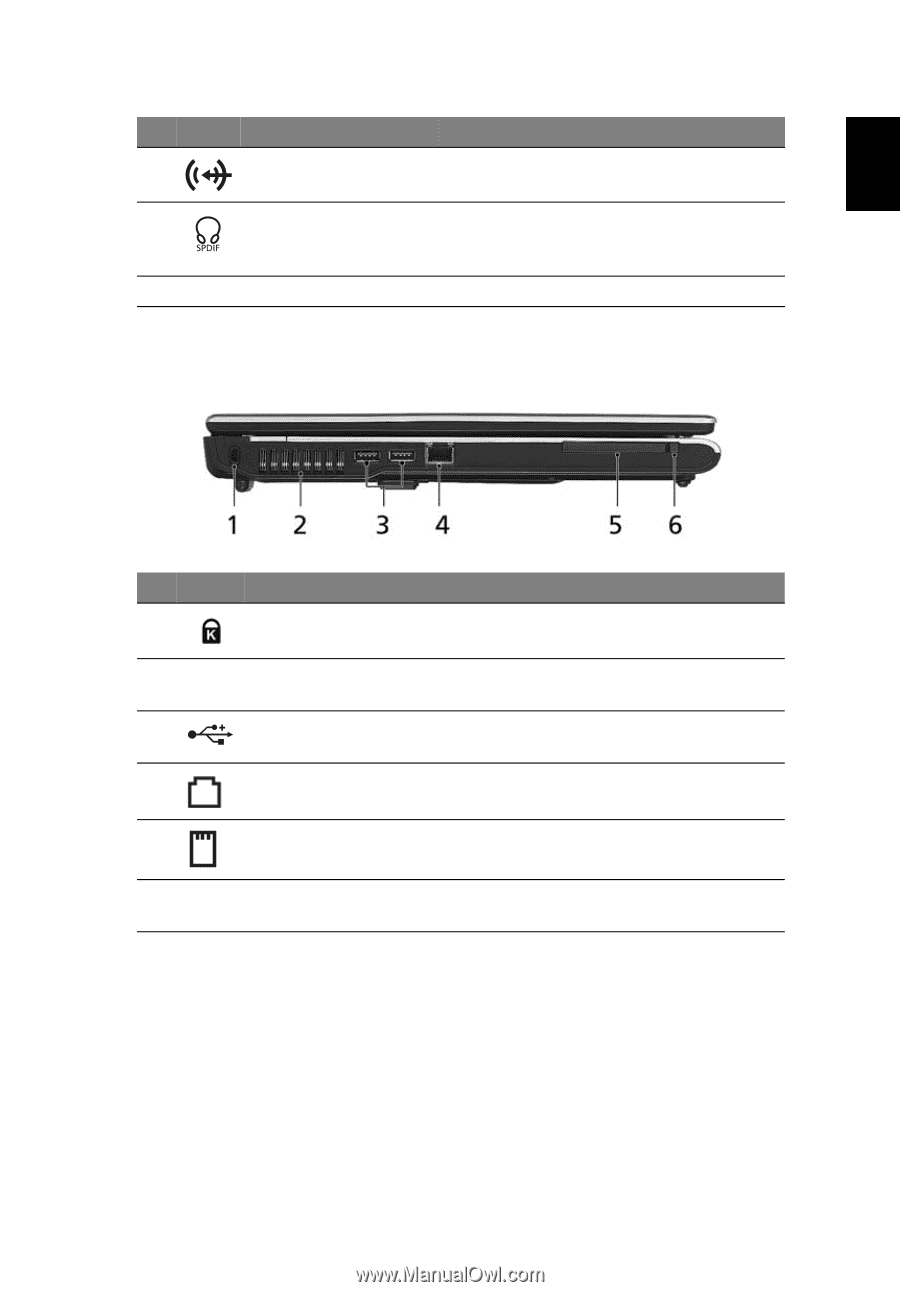
13
English
Left view
7
Line-in jack
Accepts audio line-in devices (e.g., audio
CD player, stereo walkman).
8
Headphones/speaker/
line-out jack with
S/PDIF support
Connects to audio line-out devices (e.g.,
speakers, headphones).
9
Latch
Locks and releases the lid.
#
Icon
Item
Description
1
Kensington lock
slot
Connects to a Kensington-compatible
computer security lock.
2
Ventilation slots
Enable the computer to stay cool, even after
prolonged use.
3
Two USB 2.0 ports
Connect to USB 2.0 devices (e.g., USB mouse,
USB camera).
4
Modem (RJ-11)
port
Connects to a phone line.
5
PC Card slot
Accepts one Type II PC Card.
6
PC Card slot eject
button
Ejects the PC Card from the slot.
#
Icon
Item
Description