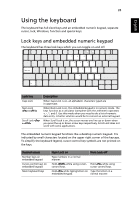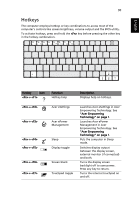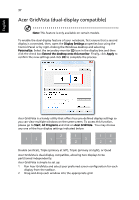Acer TravelMate 6291 TravelMate 6291/6292/6231 User's Guide EN - Page 50
Ejecting the optical (CD or DVD) drive tray, Acer InviLink Nplify wireless technology - user manual
 |
View all Acer TravelMate 6291 manuals
Add to My Manuals
Save this manual to your list of manuals |
Page 50 highlights
English 33 Ejecting the optical (CD or DVD) drive tray Press the drive eject button to eject the optical drive tray when the computer is on. Insert a paper clip to the emergency eject hole to eject the optical drive tray when the computer is off. Acer InviLink Nplify wireless technology Acer InviLink Nplify wireless technology uses multiple radios to create a robust signal and deliver advanced wireless networking performance in addition to allin-one compatibility.Nplify supports Acer SignalUp technology and 802.11a/b/g (dual-band tri-mode) access points.To enjoy Nplify performance, please refer to the Access Point user manual to optimize your wireless channel settings.
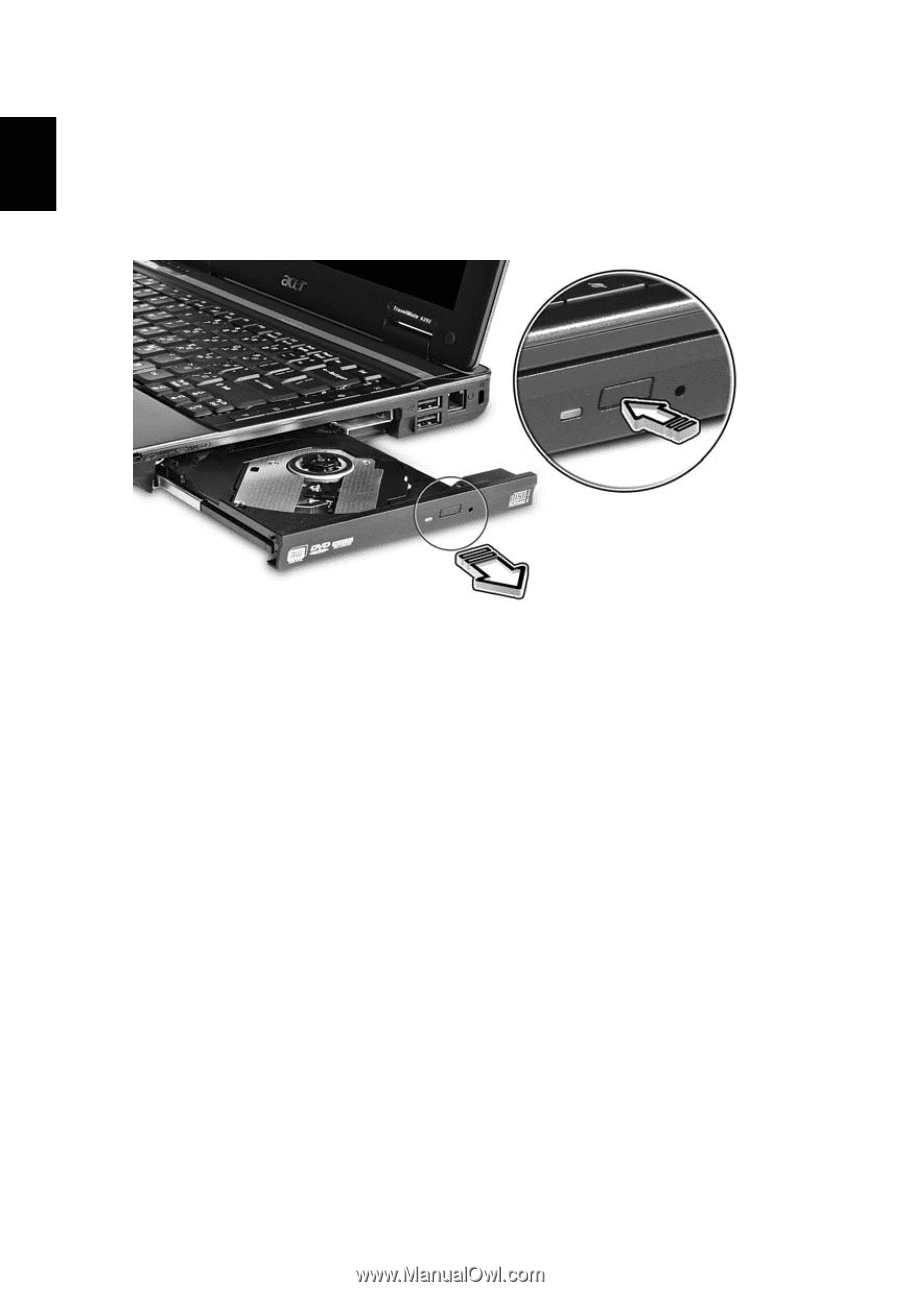
33
English
Ejecting the optical (CD or DVD)
drive tray
Press the drive eject button to eject the optical drive tray when the computer
is on.
Insert a paper clip to the emergency eject hole to eject the optical drive tray
when the computer is off.
Acer InviLink Nplify wireless technology
Acer InviLink Nplify wireless technology uses multiple radios to create a robust
signal and deliver advanced wireless networking performance in addition to all-
in-one compatibility.Nplify supports Acer SignalUp technology and 802.11a/b/g
(dual-band tri-mode) access points.To enjoy Nplify performance, please refer to
the Access Point user manual to optimize your wireless channel settings.