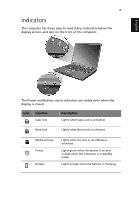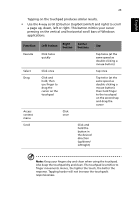Acer TravelMate 660 Travelmate 660 User Guide - Page 26
The Euro symbol, If your keyboard layout is set to United States-International or United
 |
View all Acer TravelMate 660 manuals
Add to My Manuals
Save this manual to your list of manuals |
Page 26 highlights
English 18 1 Getting to know your TravelMate Hot key Fn-F6 Fn-F7 Fn-F8 Icon Function Screen blank Touchpad toggle Speaker toggle Description Turns the display screen backlight off to save power. Press any key to return. Turns the internal touchpad on and off. Turns the speakers on and off. Fn-↑ Volume up Increases the speaker volume. Fn-↓ Fn-→ Fn-← Volume down Decreases the speaker volume. Brightness up Increases the screen brightness. Brightness down Decreases the screen brightness. The Euro symbol If your keyboard layout is set to United States-International or United Kingdom or if you have a keyboard with a European layout, you can type the Euro symbol on your keyboard.
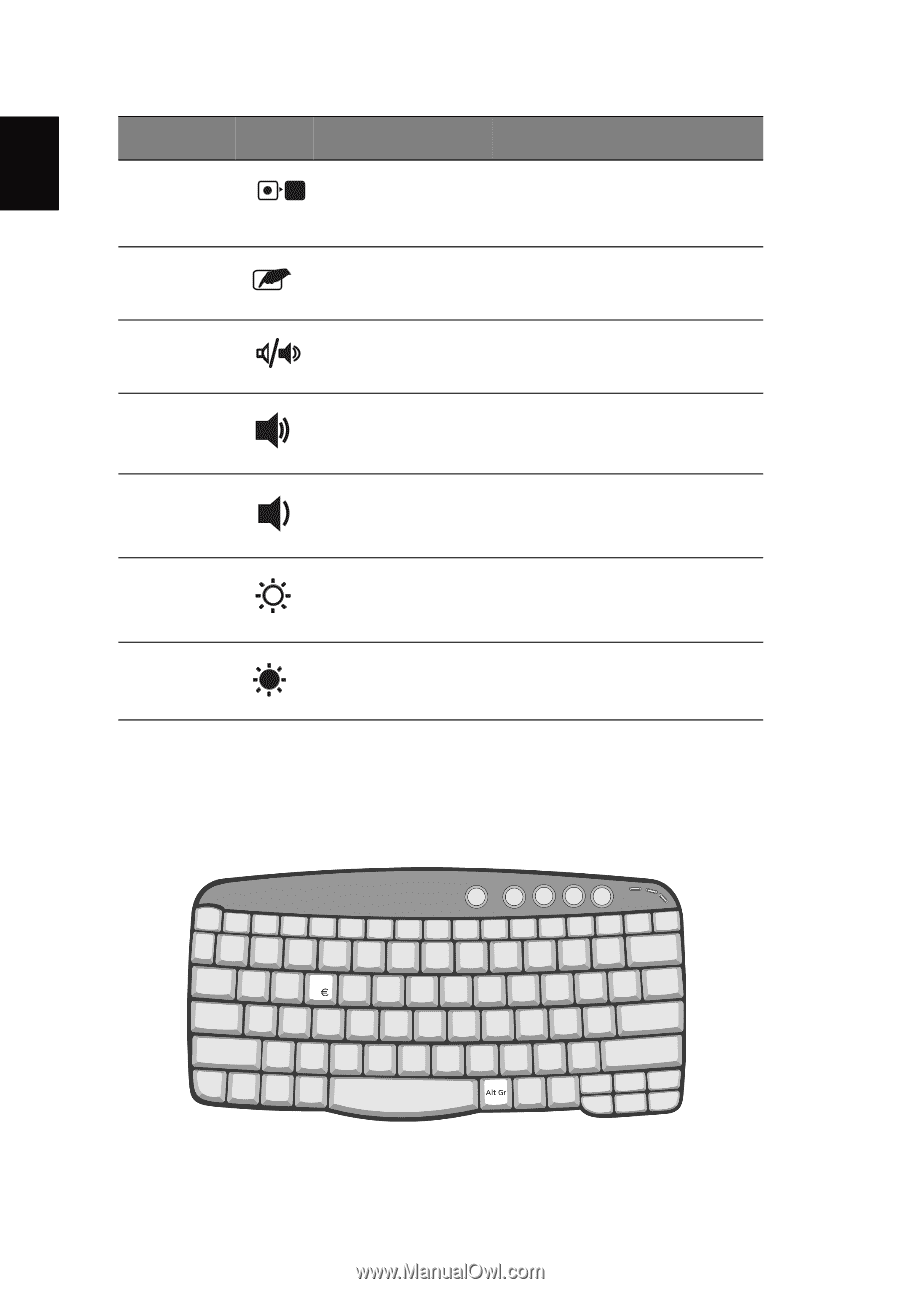
1 Getting to know your TravelMate
18
English
The Euro symbol
If your keyboard layout is set to United States-International or United
Kingdom or if you have a keyboard with a European layout, you can
type the Euro symbol on your keyboard.
Fn-F6
Screen blank
Turns the display screen
backlight off to save power.
Press any key to return.
Fn-F7
Touchpad toggle
Turns the internal touchpad
on and off.
Fn-F8
Speaker toggle
Turns the speakers on and off.
Fn-
↑
Volume up
Increases the speaker volume.
Fn-
↓
Volume down
Decreases the speaker
volume.
Fn-
→
Brightness up
Increases the screen
brightness.
Fn-
←
Brightness down
Decreases the screen
brightness.
Hot key
Icon
Function
Description