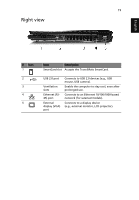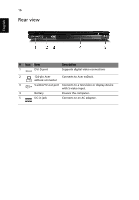Acer TravelMate 8200 TravelMate 8200 User's Guide - EN - Page 21
Your Acer notebook tour, Front view - on screen display
 |
View all Acer TravelMate 8200 manuals
Add to My Manuals
Save this manual to your list of manuals |
Page 21 highlights
English 11 Your Acer notebook tour After setting up your computer as illustrated in the Just for Starters... poster, let us show you around your new Acer notebook. Front view # Item Description 1 Display screen Also called Liquid-Crystal Display (LCD), displays computer output. 2 Microphone Internal microphone for sound recording. 3 Palmrest Comfortable support area for your hands when you use the computer. 4 Camera Captures photos and videos 5 Easy-launch buttons Buttons for launching frequently used programs. See "Easy-launch buttons" on page 24 for more details.
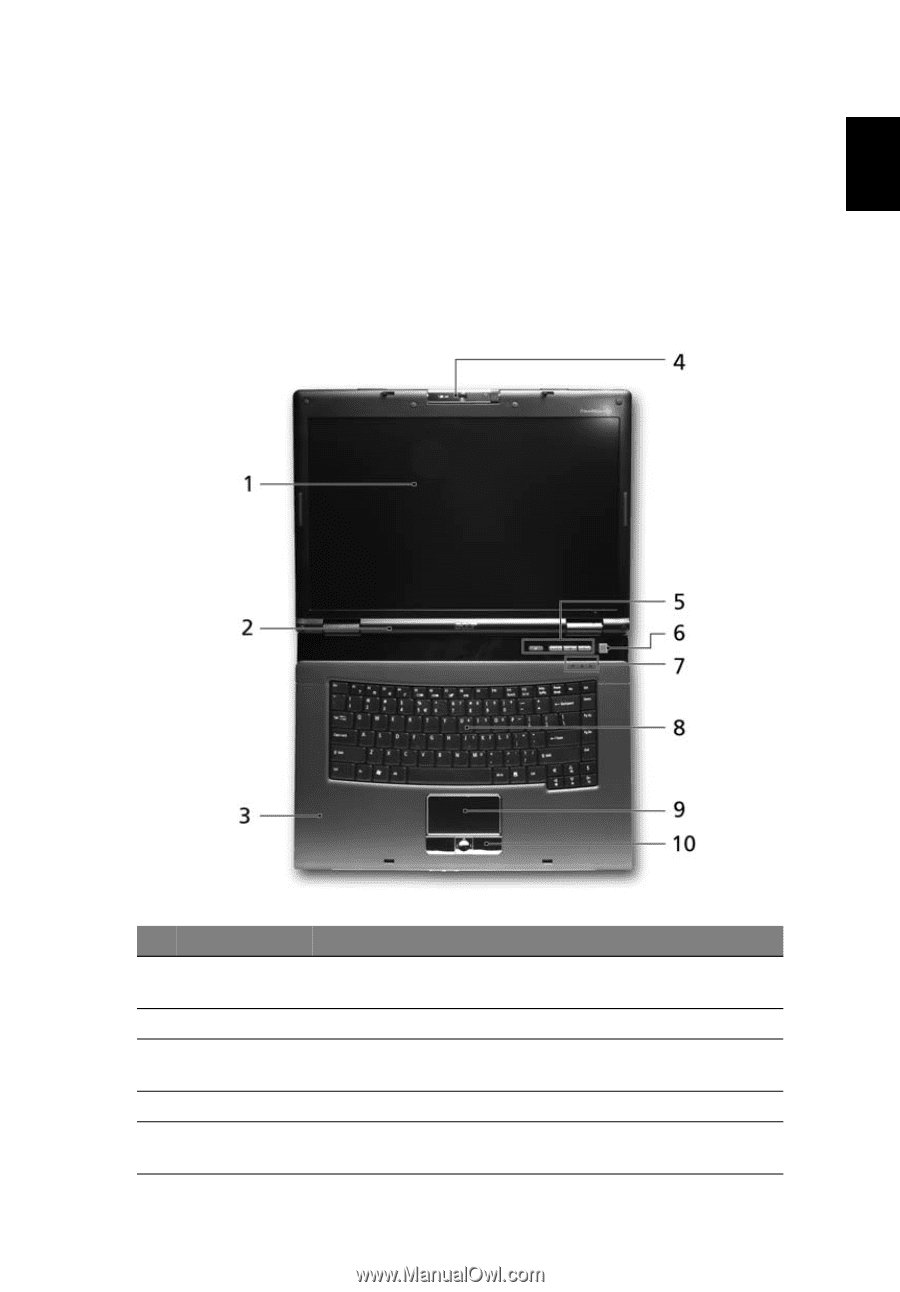
11
English
Your Acer notebook tour
After setting up your computer as illustrated in the
Just for Starters...
poster,
let us show you around your new Acer notebook.
Front view
#
Item
Description
1
Display screen
Also called Liquid-Crystal Display (LCD), displays
computer output.
2
Microphone
Internal microphone for sound recording.
3
Palmrest
Comfortable support area for your hands when you use
the computer.
4
Camera
Captures photos and videos
5
Easy-launch
buttons
Buttons for launching frequently used programs.
See
"Easy-launch buttons" on page 24
for more details.