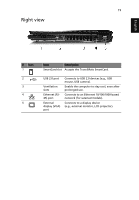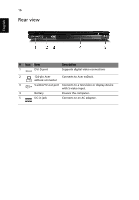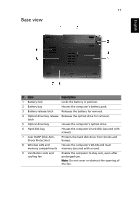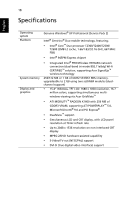Acer TravelMate 8200 TravelMate 8200 User's Guide - EN - Page 24
Left view, Accepts one Type II PC Card.
 |
View all Acer TravelMate 8200 manuals
Add to My Manuals
Save this manual to your list of manuals |
Page 24 highlights
14 Left view English # Icon 1 2 3 4 5 6 7 8 9 Item Kensington lock slot Description Connects to a Kensington-compatible computer security lock. Two USB 2.0 ports Connect to USB 2.0 devices (e.g., USB mouse, USB camera). Modem (RJ-11) port Connects to a phone line. Optical drive Internal optical drive; accepts CDs or DVDs Optical disk access Lights up when the optical drive is active. indicator Optical drive eject Ejects the optical disk from the drive. button Emergency eject hole Ejects the optical drive tray when the computer is turned off. ExpressCard/34 slot Accepts an ExpressCard/34 module. PC Card slot Accepts one Type II PC Card. 10 PC Card slot eject Ejects the PC Card from the slot. button
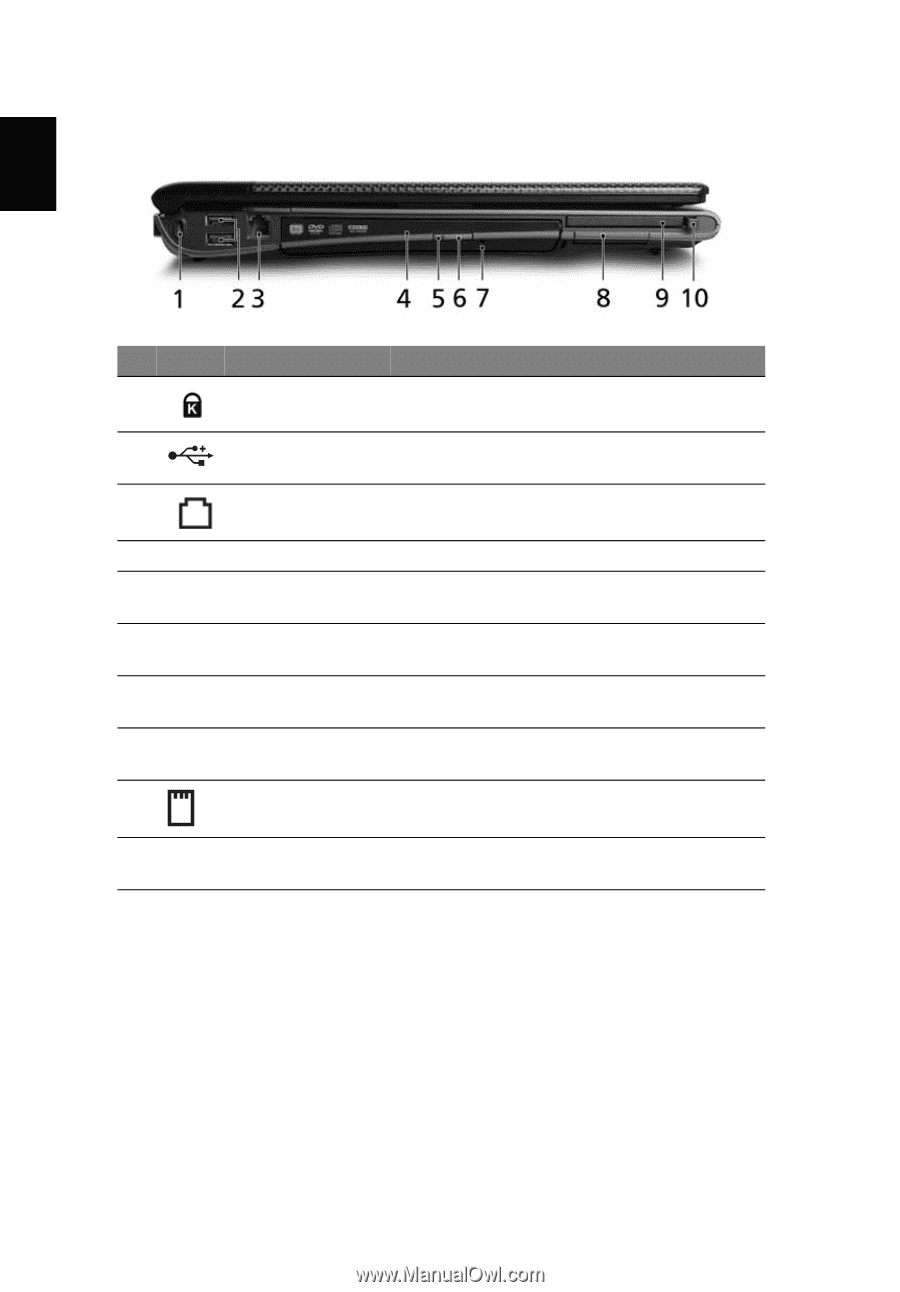
14
English
Left view
#
Icon
Item
Description
1
Kensington lock
slot
Connects to a Kensington-compatible
computer security lock.
2
Two USB 2.0 ports
Connect to USB 2.0 devices (e.g., USB mouse,
USB camera).
3
Modem (RJ-11)
port
Connects to a phone line.
4
Optical drive
Internal optical drive; accepts CDs or DVDs
5
Optical disk access
indicator
Lights up when the optical drive is active.
6
Optical drive eject
button
Ejects the optical disk from the drive.
7
Emergency eject
hole
Ejects the optical drive tray when the
computer is turned off.
8
ExpressCard/34
slot
Accepts an ExpressCard/34 module.
9
PC Card slot
Accepts one Type II PC Card.
10
PC Card slot eject
button
Ejects the PC Card from the slot.