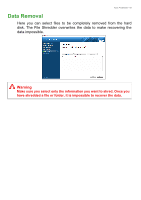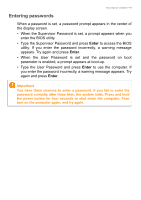Acer TravelMate P2510-MG User Manual - Page 42
Data Protection, your Personal Secure Drive.
 |
View all Acer TravelMate P2510-MG manuals
Add to My Manuals
Save this manual to your list of manuals |
Page 42 highlights
42 - Acer ProShield Check the registered image of your face and select Log in to Windows with my face to activate Face Login. Select Capture More to improve face recognition, or select OK to finish. Data Protection Here you can select files for encryption or decryption, and manage your Personal Secure Drive.
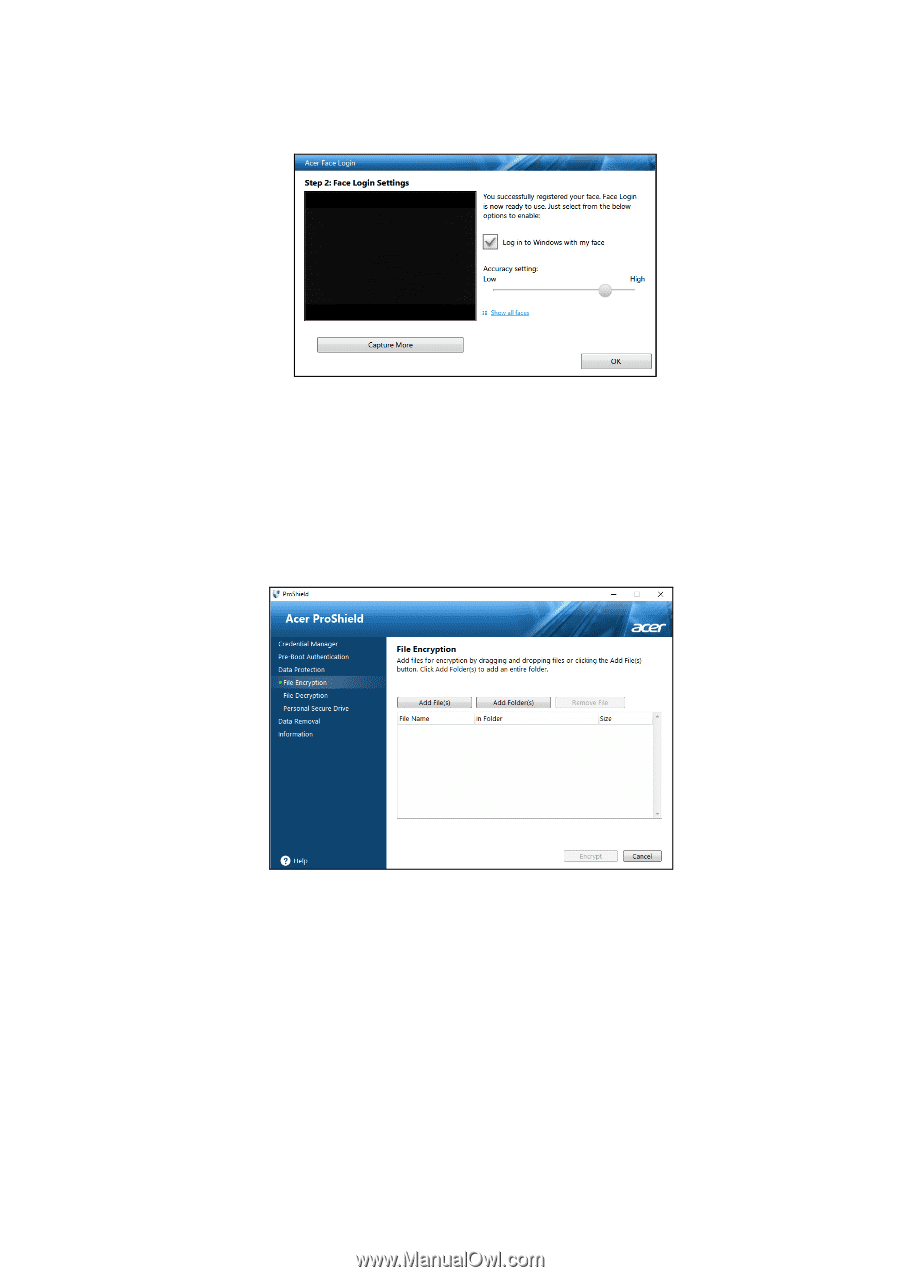
42 - Acer ProShield
Check the registered image of your face and select
Log in to
Windows with my face
to activate
Face Login
.
Select
Capture More
to improve face recognition, or select
OK
to
finish.
Data Protection
Here you can select files for encryption or decryption, and manage
your Personal Secure Drive.