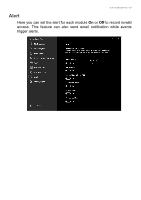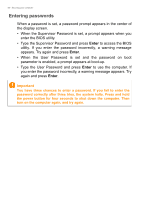Acer TravelMate Spin P4 User Manual - Page 55
Browser Guard, passwords in Microsoft Edge, Google Chrome, and Mozilla Firefox
 |
View all Acer TravelMate Spin P4 manuals
Add to My Manuals
Save this manual to your list of manuals |
Page 55 highlights
Acer ProShield Plus - 55 Browser Guard The Browser Guard allows you to protect bookmarks, ID and passwords in Microsoft Edge, Google Chrome, and Mozilla Firefox browsers. In the Browser Guard window, you can select the browsers you want to protect. After setting, it will require Windows Hello authentication to access the application. Note If the Windows Hello authentication fails, the Microsoft Edge browser will be inaccessible; while Google Chrome and Mozilla Firefox browsing will only be in Guest mode, which means relevant user information (such as bookmarks, ID, password, etc.) is encrypted and protected.

Acer ProShield Plus - 55
Browser Guard
The Browser Guard allows you to protect bookmarks, ID and
passwords in Microsoft Edge, Google Chrome, and Mozilla Firefox
browsers. In the Browser Guard window, you can select the browsers
you want to protect. After setting, it will require Windows Hello
authentication to access the application.
Note
If the Windows Hello authentication fails, the Microsoft Edge browser will be
inaccessible; while Google Chrome and Mozilla Firefox browsing will only be
in Guest mode, which means relevant user information (such as bookmarks,
ID, password, etc.) is encrypted and protected.