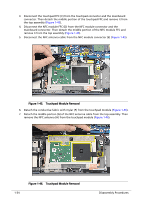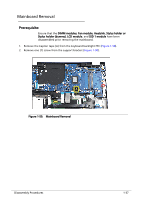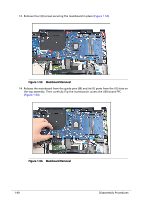Acer TravelMate Spin P414RN-41 Lifecycle Extension Guide - Page 37
Touchpad Module Removal, Remove two 2 touchpad support brackets I from the top assembly
 |
View all Acer TravelMate Spin P414RN-41 manuals
Add to My Manuals
Save this manual to your list of manuals |
Page 37 highlights
8. Remove two (2) screws securing the touchpad support brackets to the top assembly and three (3) screws securing the touchpad module to the top assembly (Figure 1-47). Figure 1-47. Touchpad Module Removal 9. Remove two (2) touchpad support brackets (I) from the top assembly (Figure 1-48). I I Figure 1-48. Touchpad Module Removal Disassembly Procedures 1-35

Disassembly Procedures
1-35
8.
Remove two (2) screws securing the touchpad support brackets to the top assembly
and three (3) screws securing the touchpad module to the top assembly (
Figure 1-47
).
Figure 1-47.
Touchpad Module Removal
9.
Remove two (2) touchpad support brackets (I) from the top assembly (
Figure 1-48
).
Figure 1-48.
Touchpad Module Removal
I
I