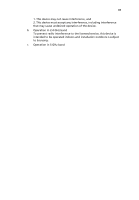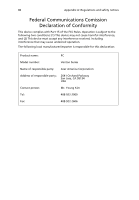Acer VM410-UD4200P User Manual - Page 101
Index
 |
View all Acer VM410-UD4200P manuals
Add to My Manuals
Save this manual to your list of manuals |
Page 101 highlights
89 Index A accessing the online User's Guide 16 C computer cover remove 55 replace 55 connecting options multimedia devices 45 audio line-in device 47 earphones/headphones 46 external speakers 45 microphone 45 network 43, 44 printer 43 serial mouse 44 USB devices 47 D disk drives CD-ROM/DVD-ROM/CD-RW drive inserting CDs/DVDs 30 taking care CDs/DVDs 33 hard disk 33 F features 19 connectivity 19 multimedia 19 performance 19 Frequently-asked questions 69 blank screen 69 no audio 70 no sound 70 printer not working 70 system cannot read disk 70 system cannot write to disk 70 system did not boot up 69 front panel 20 I internet/suspend key email 26 suspend 26 web browser 26 K keyboard 25 L lock keys Caps Lock 27 Num Lock 27 Scroll Lock 27 M multimedia key forward 26 play/pause 26 stop 26 R rear panel 22 recovering your system 71 remove computer cover 53 remove the side panel 56 S safety CD or DVD 82 modem notices 79 setting up computer 37, 39 area 37 chair 37 connecting peripherals external monitor 40 power cable 41 keyboard 38 monitor 38 mouse 38 T turning off computer 42 software shutdown 42 suspend mode 42 turning on computer 42 power button 42 U upgrade add memory 58 install DDR DIMM 59 reconfigure computer 60 computer 58 install an expansion card 64