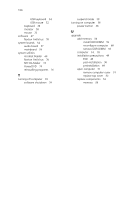Acer Veriton 3600GT Veriton 3600GT User's Guide - Page 111
Index
 |
View all Acer Veriton 3600GT manuals
Add to My Manuals
Save this manual to your list of manuals |
Page 111 highlights
Index A accessing the user's guide 6 applications 67 B BIOS utility 75 C computer maintenance 102 cleaning 102 servicing 102 connecting options multimedia devices 43 audio line-in device 45 earphones/headphones 44 external speakers 43 joystick 43 microphone 43 network 40, 42 printer 40 USB devices 46 D disk drives CD-ROM/DVD-ROM/CD-RW drive inserting CDs/DVDs 22 taking care CDs/DVDs 23 hard disk 24 F features 9 connectivity 9 multimedia 9 performance 9 frequently asked questions 87 blank screen 88 no audio 88 no sound 88 printer not working 88 system did not boot up 87 Frequently-asked questions system cannot read disk 89 system cannot write to disk 89 front panel 10 105 I internal components 53 internet/suspend key email 15 suspend 15 web browser 15 K keyboard 14 application key 20 L lock keys caps lock 18 num lock 18 scroll lock 18 M mainboard Veriton 3300 54 multimedia key forward 16 play/pause 16 stop 16 N notice DVD copyright protection 95 NTI 72 P PowerDVD 74 R rear panel 12 recovering your system 77 remove computer cover 51 S safety CD-ROM 96 FCC notice 92 general instructions 94 modem notices 93 setting up computer 27, 32 area 27 chair 27 connecting peripherals external monitor 36 power cable 37