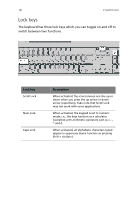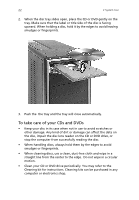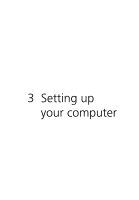Acer Veriton 7700GX Veriton 3700G/5700G/7700G User's Guide (EN) - Page 27
Optical drive - ram
 |
View all Acer Veriton 7700GX manuals
Add to My Manuals
Save this manual to your list of manuals |
Page 27 highlights
21 Optical drive Your computer may come with a CD-ROM, DVD-ROM or a combo DVD/ CD-RW, DVD+/-RW, DVD-RAM or DVD Supermulti plus drive. This drive is located on the front panel of your computer. The CD-ROM drive allows you to play different types of compact discs (CDs). The DVDROM drive allows you to play not only old CD-ROMs, CD-I discs, and video CDs, but digital video discs (DVDs) as well. DVD or DVD-ROM is a type of disc media that holds a minimum of 4.7-GB (gigabytes), enough for a full-length movie. The CD-RW drive allows you to record or burn CD-RW (recordable and rewritable) discs. CDs and DVDs, like diskettes, are also compact, lightweight, and easy to carry around. However, they are more delicate than diskettes and must be handled with extra care. To insert a CD or DVD into your computer's CD-ROM or DVD drive: 1. Gently push the Eject button located on the front panel.