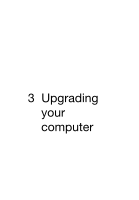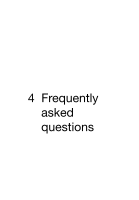Acer Veriton B830 Generic User Guide - Page 22
To remove a memory DIMM
 |
View all Acer Veriton B830 manuals
Add to My Manuals
Save this manual to your list of manuals |
Page 22 highlights
12 To remove a memory DIMM 3 Upgrading your computer English Note: The memory DIMM has only one notch located toward the center of the module. 1 Remove the side panel. 2 Locate the memory DIMM socket on the mainboard. 3 Press the holding clips on both sides of the memory DIMM socket outward to release the memory DIMM (a). Gently pull the memory DIMM out of the socket (b).
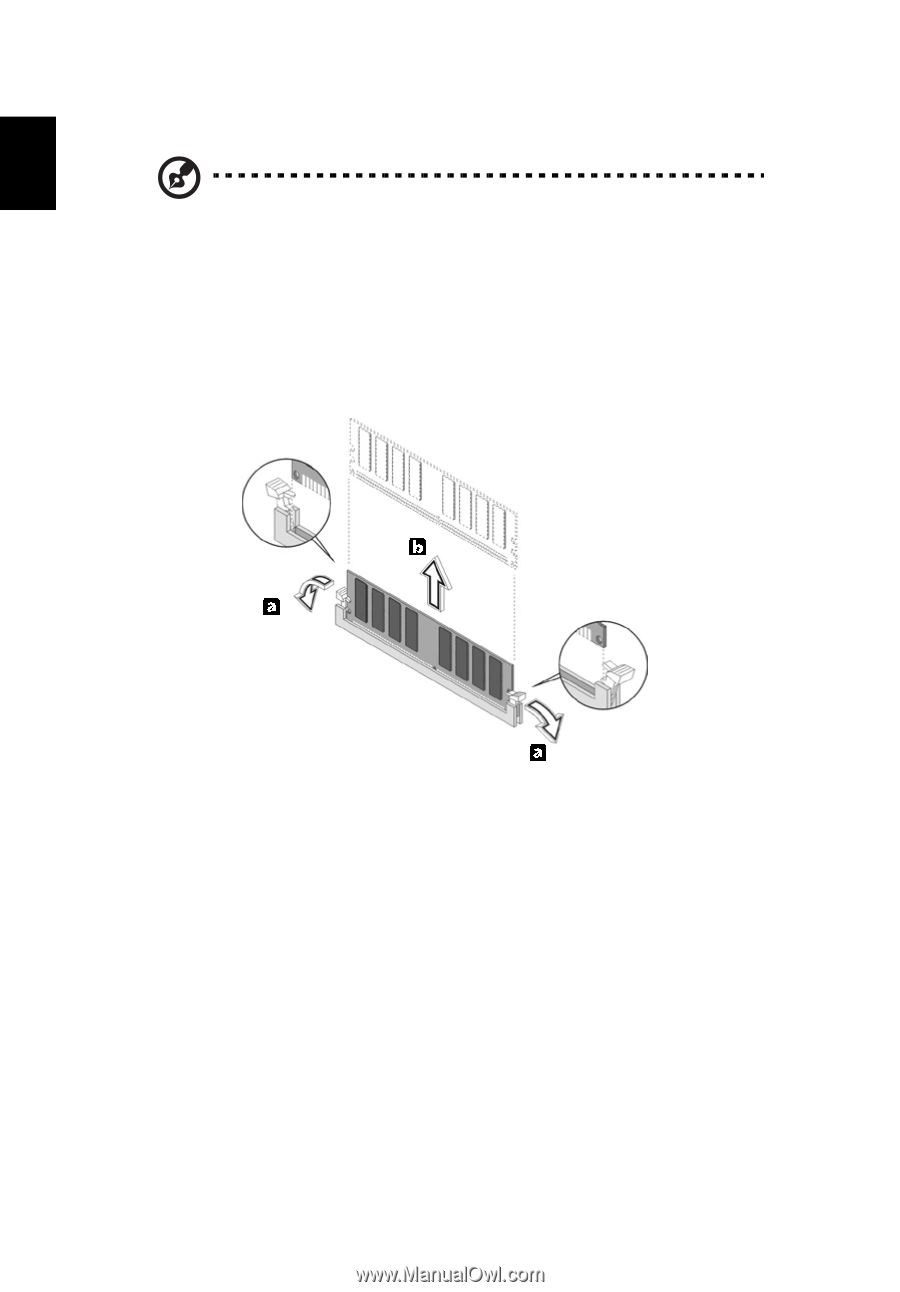
3 Upgrading your computer
12
English
To remove a memory DIMM
Note:
The memory DIMM has only one notch located toward the
center of the module.
1
Remove the side panel.
2
Locate the memory DIMM socket on the mainboard.
3
Press the holding clips on both sides of the memory DIMM socket outward to
release the memory DIMM (a). Gently pull the memory DIMM out of the socket
(b).