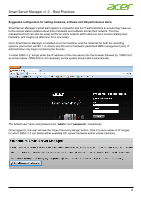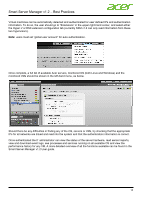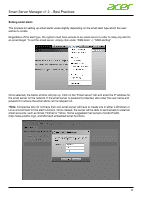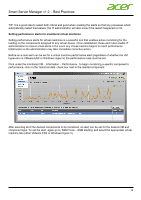Acer Veriton P330 F2 Smart Server Manager Best Practice Guide - Page 17
information about any status change.
 |
View all Acer Veriton P330 F2 manuals
Add to My Manuals
Save this manual to your list of manuals |
Page 17 highlights
Smart Server Manager v1.2 - Best Practices Should there be any issues receiving the alerts and all the settings appear correct in SSM v1.2, also ensure that the email server is not being blocked by any firewall settings in the network. To set an out-of-bound email alert, the best practice is to use the default "Health Alert" settings which will send a notification in the event of any sensor warning. PEF traps are more appropriate for remote troubleshooting, but also much more difficult and time consuming to configure. Both methods are detailed in the SSM v1.2 user guide. To set an alert for one or multiple servers, simply select the "Out-of-band management alert" tab from the "SSM Alerting" window, select the desired machines to be monitored, and enter the destination email and severity. TIP: Set both "Non-recoverable" and "Good" alerts to ensure IT administration has up-to-the-minute information about any status change. When setting an in-bound alert, it is important to first set specific processes to be monitored. The default health alerts are based on the process for which the admin defines to be monitored. If no processes are selected to be monitored, any failed or interrupted process will not send out an email alert. First select a monitored OS and go to "information" -> "software inventory" -> "process list" to view the available processes running on the system. 17