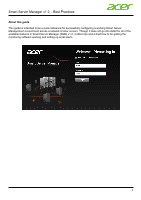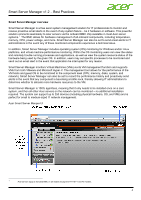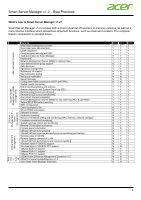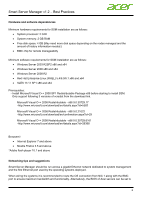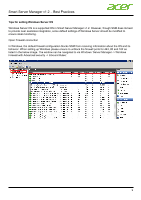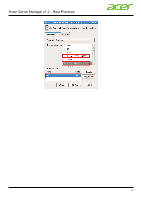Acer Veriton P330 F2 Smart Server Manager Best Practice Guide - Page 6
Install Microsoft Visual C++ 2008 SP1 Redistributable Package x86 before starting to install SSM.
 |
View all Acer Veriton P330 F2 manuals
Add to My Manuals
Save this manual to your list of manuals |
Page 6 highlights
Smart Server Manager v1.2 - Best Practices Hardware and software dependencies Minimum hardware requirements for SSM installation are as follows: • System processor: 2 GHz • System memory: 2 GB RAM • Free disk space: 4 GB (May need more disk space depending on the nodes managed and the amount of history information needed.) • BMC chip for remote manageability Minimum software requirements for SSM installation are as follows: • Windows Server 2003 R2SP2 x86 and x64 • Windows Server 2008 x86 and x64 • Windows Server 2008 R2 • Red Hat Enterprise Linux (RHEL) 5.4/6.0/6.1 x86 and x64 • SLES 11/11 SP1 x86 and x64 Prerequisites: - Install Microsoft Visual C++ 2008 SP1 Redistributable Package x86 before starting to install SSM. Only support following 3 versions of vcredist from the download link. Microsoft Visual C++ 2008 Redistributable - x86 9.0.30729.17 -http://www.microsoft.com/download/en/details.aspx?id=5582 Microsoft Visual C++ 2008 Redistributable - x86 9.0.21022 -http://www.microsoft.com/download/en/confirmation.aspx?id=29 Microsoft Visual C++ 2008 Redistributable - x86 9.0.30729.6161 -http://www.microsoft.com/download/en/details.aspx?id=26368 Browsers*: • Internet Explorer 7 and above • Mozilla Firefox 3.5 and above *Adobe flash player 10.1 and above Networking tips and suggestions Smart Server Manager should be run across a gigabit Ethernet network dedicated to system management and the first Ethernet port used by the operating systems deployed. When wiring the systems it is recommended to route the OS connection from NIC 1 along with the BMC port to ensure maximum bandwidth and functionality. Alternatively, the BIOS of Acer servers can be set to 6