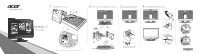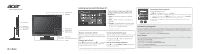Acer Veriton Z4810G Setup Guide for Windows 8.1 - Page 1
Acer Veriton Z4810G Manual
 |
View all Acer Veriton Z4810G manuals
Add to My Manuals
Save this manual to your list of manuals |
Page 1 highlights
1 Assemble the stand. 2 3 Connect the keyboard and mouse. Connect the network. 4 Connect power and turn on. Veriton Z Setup Guide Illustrations are for reference only. Actual product specifications may vary. USB or * * Optional * Please refer to the rear of this poster connecting to a wireless network. *DC.VGG11.01L* DC.VGG11.01L

Z
Veriton
*
*
1
2
3
4
USB
Illustrations are for reference only. Actual product specifications may vary.
Setup Guide
Assemble the stand.
Connect the network.
Connect power and turn on.
*
Optional
Please refer to the rear of this poster
connecting to a wireless network.
*DC.VGG11.01L*
DC.VGG11.01L
Connect the keyboard and mouse.
or