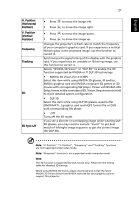Acer X1237 User Manual - Page 32
Setting, Menu Location, Source Lock - 3d
 |
View all Acer X1237 manuals
Add to My Manuals
Save this manual to your list of manuals |
Page 32 highlights
English 22 It needs correct settings on graphics card 3D application program for correct 3D display. The SW players, such as Stereoscopic Player and DDD TriDef Media Player can support 3D format files. You can download these players on the web page below. - NVIDIA Stereoscopic 3D Video Player: http://www.nvidia.com/object/ 3D_Drivers_Downloads.html -Stereoscopic Player (Trial): http://www.3dtv.at/Downloads/Index_en.aspx -DDD TriDef Media Player (Trial): http://www.tridef.com/download/TriDef-3D-Experience-4.0.2.html Note: "3D Sync L/R" is only available when 3D is enabled. Note: The following reminder appears on the screen when turning on 3D or after the projector is re-started with 3D enabled. Setting (X1130PA/X1130PS/X1230P/ X1230PA/X1230PK/X1230PS/ X1237) (X1130P) Menu Location Chooses the OSD menu location on the display screen. Source Lock When this function is turned off, the projector will search for other signals if the current input signal is lost. When this function is turned on, it will lock the current source channel before you press "SOURCE" on the control panel or remote control for next channel.