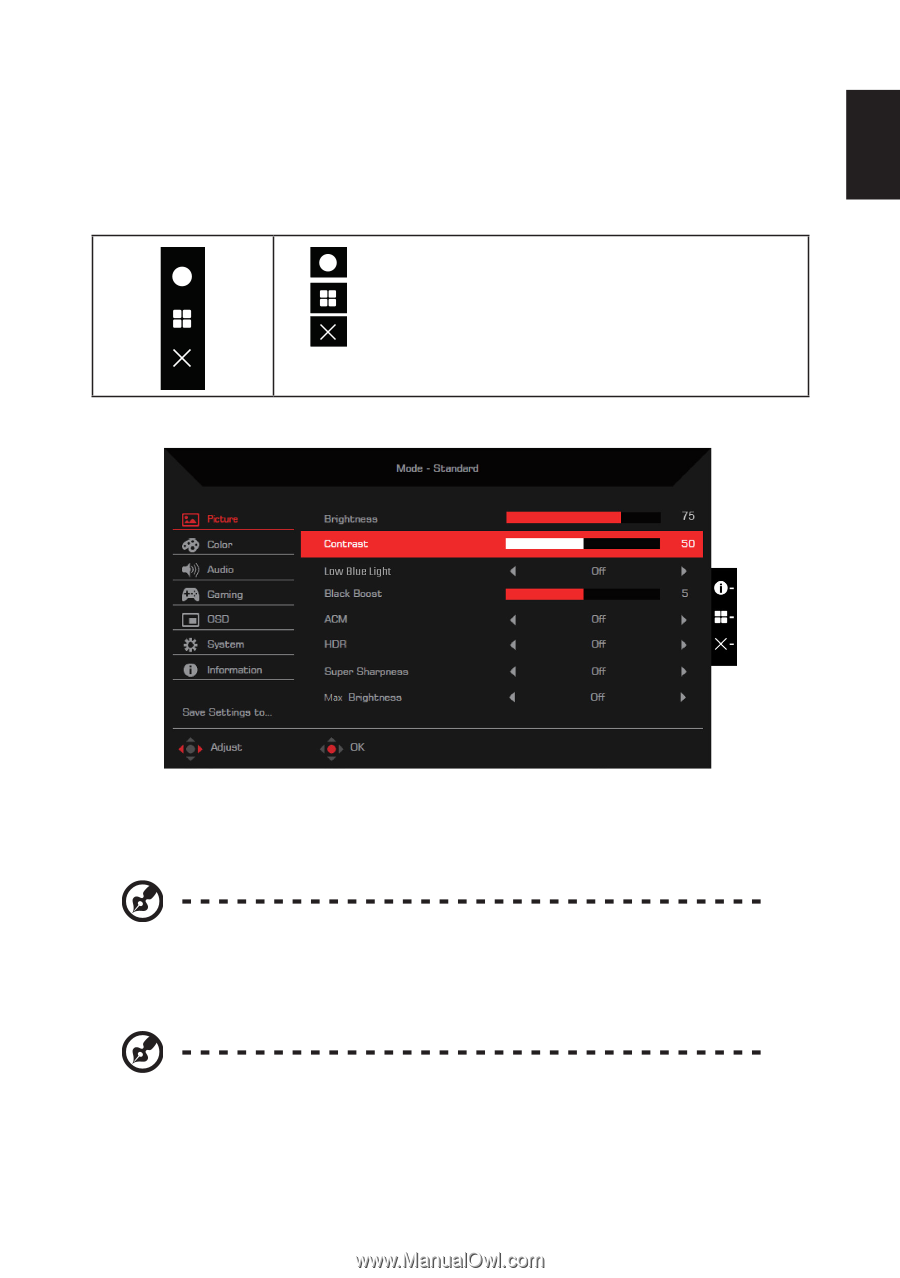Acer X32FP User Manual - Page 25
Main OSD menu
 |
View all Acer X32FP manuals
Add to My Manuals
Save this manual to your list of manuals |
Page 25 highlights
English Main OSD menu The main OSD menu lists all setting options that allow users to make adjustments to the monitor. To open the main OSD menu, select Menu in the OSD portal. Shortcut keys The OSD menu features three shortcut keys at right side of each sub-menu page. i- • ii - : Opens the Information section. • - : Opens the Modes menu. - • - : Exits the OSD menu. - Adjusting the Picture settings The setting options include: • Brightness: Adjusts the brightness of the monitor (0 to 100). Default: 80. • Contrast: Adjusts the contrast of the monitor (0 to 100). Default: 50. Note: Contrast sets the degree of difference between light and dark areas. • Low Blue Light: Filters out blue light to protect your eyes (Standard / Level 1 / Level 2 / Level 3 / Level 4). Default: Standard. Note: The lower the level is, the more blue light passes through. • Black Boost: Adjusts the black level of the monitor to make details in shaded areas more visible (0 to 10). Default: 5. • ACM: Enables/Disables the Adaptive Contrast Management function (Off / 15