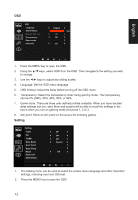Acer XB271H User Manual - Page 25
Product information - xb271hu
 |
View all Acer XB271H manuals
Add to My Manuals
Save this manual to your list of manuals |
Page 25 highlights
English 3. Using the ▲/▼ keys, select Setting from the OSD. Then navigate to the setting you wish to adjust. 4. Use the ◄/► keys to select the setting. 5. Input: Select the source from DP In, HDMI. 6. OD: Select Off, Normal, or Extreme. 7. ULMB: Press this key to open the ULMB function and set it to your preferred setting. 8. Wide mode: You can select which screen aspect you are using. The options are Aspect and 1:1. 9. OverClock: XB271HU can be overclocked (at the end user's risk) to a higher refresh rate than advertised by the panel specification. This functions that allows this behavior * After rebooting, use the NVIDIA Control Panel to set the maximum refresh rate. If nothing is displayed, disconnect the DisplayPort™ cable and use the monitor's onscreen display to select a default refresh rate. 10. Deep sleep: Default is on. When is on, with no HDMI or DP input after 12 minutes, the monitor will go to sleep mode. When is off, with no HDMI or DP input, the monitor will not go to sleep mode. 11. Reset: Resets the custom color settings to the factory defaults. 12. Power-off USB charge: Turn On or Off. Product information Information Resolution Max Refresh Rate Mode 1920x1080 60 Hz Normal 1. Press the MENU key to open the OSD. 2. Using the ▲/▼ keys, select Information to view the basic information for your monitor and current input.