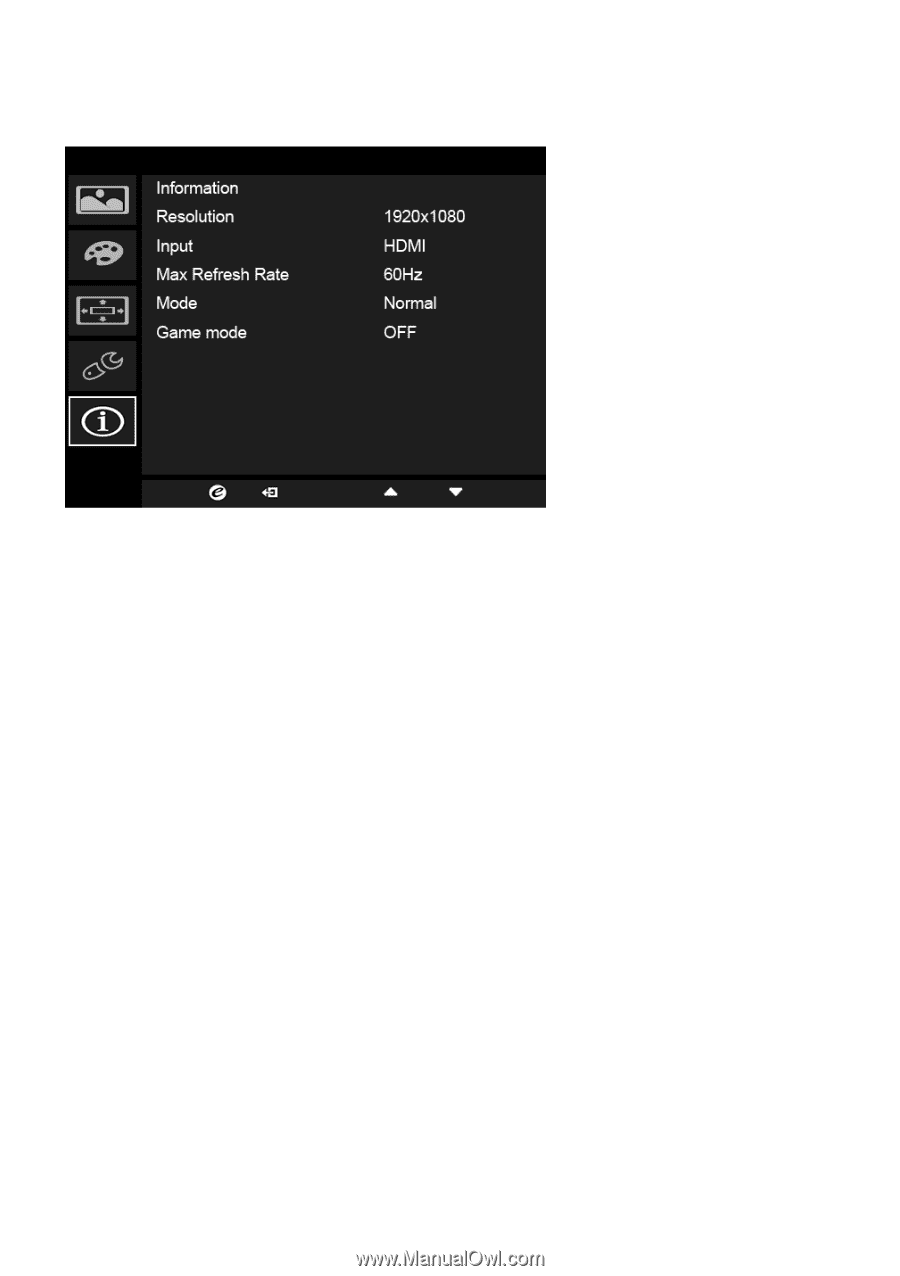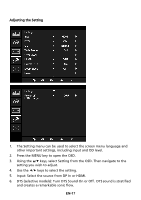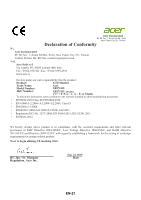Acer XB271HU User Manual - Page 29
G-SYNC requires an NVIDIA GeForce GTX650Ti BOOST or higher GeForce GTX
 |
View all Acer XB271HU manuals
Add to My Manuals
Save this manual to your list of manuals |
Page 29 highlights
Product information 1. Press the MENU key to open the OSD. 2. Using the / keys, select Information to view the basic information for your monitor and current input. G-SYNC Experience: For the following resolution: 2560 x 1440@60 Hz 2560 x 1440@85 Hz (DP only) 2560 x 1440@100 Hz (DP only) 2560 x 1440@120 Hz (DP only) 2560 x 1440@144 Hz (DP only) G-SYNC requires an NVIDIA GeForce GTX650Ti BOOST or higher GeForce GTX graphics card with a DisplayPort output. For more information, visit the nVidia® Website: http://www.nvidia.com/page/home.html For the following resolution with Over Clock function (DP only): 2560 x 1440@165 Hz G-SYNC requires an NVIDIA GeForce GTX960 BOOST or higher GeForce GTX graphics card with a DisplayPort output. For more information, visit the nVidia® Website: http://www.nvidia.com/page/home.html EN-19