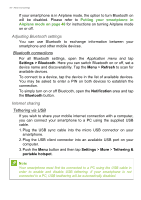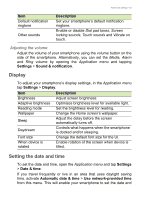Acer Z220 User Manual - Page 55
Synchronization, Google Sync
 |
View all Acer Z220 manuals
Add to My Manuals
Save this manual to your list of manuals |
Page 55 highlights
Advanced settings - 55 explorer. Tap Connected as a media device to choose other connection methods. Note After turning on USB storage, you will not be able to access the files in the microSD card or apps such as Gallery or Music. Synchronization You can sync your calendar, email and contacts on your smartphone and never worry about losing them again. Sync in real time or adjust it as you please. In the Application menu, tap Settings. Under ACCOUNTS, tap the appropriate account and again under ACCOUNTS tap that account's email address to access the synchronization settings. To add a new account, tap Add account. Select the type of account and then follow the onscreen instructions. Google Sync In Google, you can set synchronization for Google services. In your Google account's synchornization settings menu, tap the checkmark next to the item you would like to have auto-sync. Tap again to