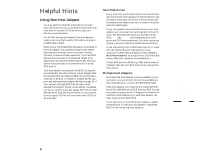Adaptec 1520B User Guide - Page 11
Need Assistance?
 |
View all Adaptec 1520B manuals
Add to My Manuals
Save this manual to your list of manuals |
Page 11 highlights
s Extended BIOS Translation for DOS Drives > 1 GByte-This option determines whether extended translation is available for SCSI hard disks with capacities greater than 1 GByte. Extended BIOS Translation is used only with MS-DOS 5.0 or above. You do not need to enable this option if you are using another operating system such as NetWare or UNIX. Caution: If you decide to change the translation scheme, back up your disk drives first! All data is erased when you change from one translation scheme to another. The standard translation scheme for SCSI host adapters provides a maximum accessible capacity of 1 GByte. To support disk drives larger than 1 GByte, the AHA-1520B includes an extended translation scheme. This scheme, under MS-DOS, supports 2 GBytes partitions on disk drives as large as 8 GBytes. When you partition a disk under BIOS control larger than 1 GByte, use the MS-DOS fdisk utility as you normally would. (Because the cylinder size increases to 8 MBytes under extended translation, the partition size you choose must be a multiple of 8 MBytes. If you request a size that is not a multiple of 8 MBytes, fdisk rounds up to the nearest whole multiple of 8 MBytes.) Need Assistance? Troubleshooting Checklist Most problems that occur with your host adapter result from errors in preparing and connecting devices on the SCSI bus. If you have problems when using your host adapter, check these items first. s Are all SCSI devices powered? s Are all SCSI bus cables and power cables properly connected? s Is the host adapter firmly seated and secured in an expansion slot? s Is pin-1 orientation maintained throughout the SCSI bus? (See Step 6 on page 3.) s Do the host adapter and all devices on the SCSI bus have unique SCSI IDs? (See Step 4 on page 3, and Step 10 on page 4.) s Are all devices on the SCSI bus terminated properly? (See Step 4 on page 3, and Step 10 on page 4.) s Is parity checking consistently enabled or disabled on all devices (including the host adapter) on the SCSI bus? (See Basic Host Adapter Settings on page 9.) If you still have problems after checking the above items, continue with the following sections. Common Problems and Solutions When the Adaptec BIOS header message appears, it hangs my system. Make sure the SCSI hard drives at SCSI ID 0 and 1 are properly terminated. Check for possible resource conflicts between the host adapter and other cards installed in your computer; the cards may have conflicting BIOS address, I/O port address, DMA channel, and IRQ settings. Make sure Shadow RAM is not enabled in your computer's CMOS setup program. AHA-1520B Installation Guide Part Number: 511162-00, Rev. A Page 11 of 16 Print Spec Number: 495339-00 Current Date: 5/30/96 Last Modified: May 30, 1996 3:43 pm File Location: n:\mario\1520b_ig.nec\1520b_ig.frm ECN Date: 6/11/95 AAAAAAAAAAAAAAAAAAAAAAAAAAAAAAAAAAAAAAAAAAAAAAAAAAAAAAAAAAAAAAAAAAAAAAAAAAAAAAAAAAAAAAAAAAAAAAAAAAAAAAAAAAAAAAAAAAAAAAAAAAAAAAAAAAAAAAAAAAAAAAAAAAAAAAAAAAAAAAAAAAAAAAAAAAAAAAAAAAAAAAAAAAAAAAAAAAAAAAAAAAAAAAAAAAAAAAAAAAAAAAAAAAAAAAAAAAAA 11