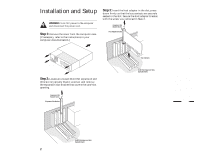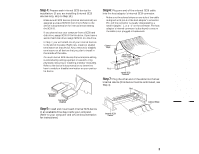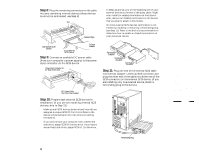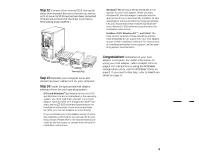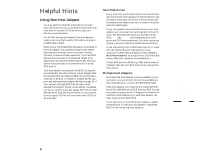Adaptec 1520B User Guide - Page 6
Helpful Hints - aha manual
 |
View all Adaptec 1520B manuals
Add to My Manuals
Save this manual to your list of manuals |
Page 6 highlights
Helpful Hints Using Your Host Adapter s You may need to install the manufacturer's proprietary device drivers if you use SCSI devices other than hard disk drives and CD-ROM drives. (See your device's documentation.) s For all SCSI devices connected to the host adapter, make sure to use high-quality SCSI cables to ensure reliable data transfer. s When one or more Fast SCSI devices are connected to the host adapter, the combined length of all cables (internal and external) must not exceed 3 meters (9.8 feet) to ensure reliable operation. If no Fast SCSI devices are connected, the combined length of all cables must not exceed 6 meters (19.7 feet). See your device's documentation to determine if it is a Fast SCSI device. s Your host adapter can support the SCSI Configured AutoMatically (SCAM) protocol, which assigns SCSI IDs dynamically and resolves SCSI ID conflicts automatically at bootup. To enable or disable SCAM support, see Advanced Host Adapter Settings on page 10. If your system includes SCSI disk drives or other devices that support SCAM, when SCAM is enabled you do not need to manually assign SCSI IDs to these devices. Most SCSI devices currently in use, however, do not support SCAM and must have their SCSI IDs set manually. Hard Disk Drives s Every hard disk must be physically low-level formatted, partitioned, and logically formatted before it can be used to store data. SCSI hard disks are physically formatted at the factory and do not need to be physically formatted again. If you connected a new hard disk drive to your host adapter, you must partition and logically format the drive. For DOS and Windows (3.x and 95) use the DOS Fdisk and Format commands (see your computer and DOS documentation). For other operating systems, see your operating system documentation. s If you are booting from a SCSI hard disk drive, make sure the Hard Disk (or Drives) setting in your computer's CMOS setup program is set to None or No Drives Installed, as is required for SCSI hard disk drives. (See your computer documentation.) s If both SCSI and non-SCSI (e.g., IDE) disk drives are installed, then the non-SCSI disk drive is always the boot device. Multiple Host Adapters s Multiple SCSI host adapters can be installed in your computer; you are limited only by the available system resources (e.g., I/O port and BIOS addresses). s Each host adapter you install forms a separate SCSI bus with a different set of SCSI devices. SCSI IDs can be reused as long as the ID is assigned to a device on a different host adapter (e.g., each host adapter can have a device with SCSI ID 0). s If you have two or more SCSI host adapters, enable the BIOS only on the boot host adapter; disable the BIOS on the remaining host adapters. AHA-1520B Installation Guide Part Number: 511162-00, Rev. A Page 6 of 16 Print Spec Number: 495339-00 Current Date: 5/30/96 Last Modified: May 30, 1996 3:43 pm File Location: n:\mario\1520b_ig.nec\1520b_ig.frm ECN Date: 6/11/95 AAAAAAAAAAAAAAAAAAAAAAAAAAAAAAAAAAAAAAAAAAAAAAAAAAAAAAAAAAAAAAAAAAAAAAAAAAAAAAAAAAAAAAAAAAAAAAAAAAAAAAAAAAAAAAAAAAAAAAAAAAAAAAAAAAAAAAAAAAAAAAAAAAAAAAAAAAAAAAAAAAAAAAAAAAAAAAAAAAAAAAAAAAAAAAAAAAAAAAAAAAAAAAAAAAAAAAAAAAAAAAAAAAAAAAAAAAAA 6