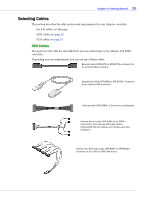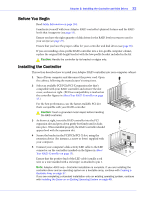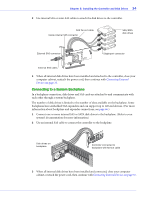Adaptec 2420SA User Guide - Page 30
Installation Options, Basic Installation Steps, Installing with an Operating System - driver
 |
UPC - 760884149331
View all Adaptec 2420SA manuals
Add to My Manuals
Save this manual to your list of manuals |
Page 30 highlights
Chapter 4: Getting Started ● 30 Installation Options When you install your Adaptec controller, you can choose to create a bootable array and then install your operating system and the controller driver on that array. Alternatively, you can complete a standard installation, where the controller driver is installed on an existing operating system. Basic Installation Steps This section describes the installation process. Follow the steps for the installation option you've chosen. Installing with an Operating System 1 Install and connect your controller and internal disk drives (see page 31). If your controller has an external connector, you can connect external disk drives as well (or instead). 2 Set the boot controller (see page 38). 3 Create a bootable array (see page 38). 4 Install your operating system and the controller driver (see page 42.) 5 Install Adaptec Storage Manager and begin to manage your data storage (see page 55). Note: Currently, Adaptec Storage Manager is not supported on FreeBSD. To create and manage arrays, use the ARC utility. See page 57 for more information. Installing on an Existing Operating System 1 Install and connect your controller and internal disk drives (see page 31). If your controller has an external connector, you can connect external disk drives as well (or instead). 2 Install the controller driver (see page 49). 3 Install Adaptec Storage Manager and begin to manage your data storage (see page 55). Note: Currently, Adaptec Storage Manager is not supported on FreeBSD. To create and manage arrays, use the ARC utility. See page 57 for more information.