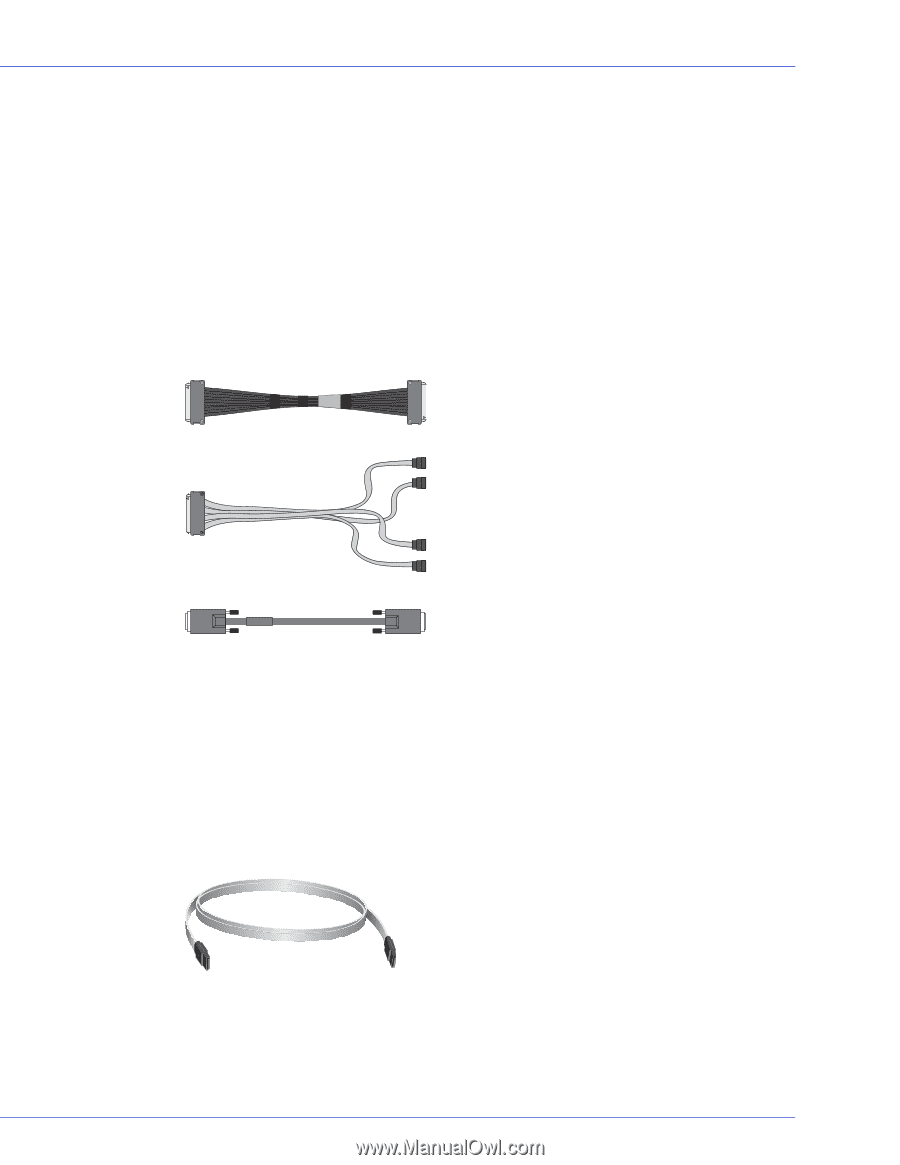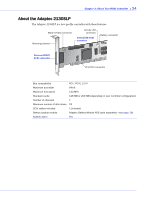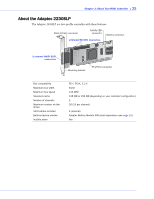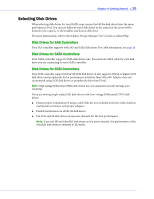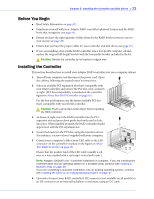Adaptec 2820SA User Guide - Page 29
Selecting Cables, SAS Cables
 |
UPC - 760884148969
View all Adaptec 2820SA manuals
Add to My Manuals
Save this manual to your list of manuals |
Page 29 highlights
Chapter 4: Getting Started ● 29 Selecting Cables This section describes the cable options and requirements for your Adaptec controller: ● For SAS cables, see this page. ● SATA cables, see this page. ● SCSI cables, see page 30. SAS Cables You need one SAS cable for each disk drive you are connecting to your Adaptec SAS RAID controller. Depending on your requirements, you can use any of these cables: Internal cable-Connects to a backplane. Internal fan-out cable-Connects to four internal SATA disk drives. (SAS-to-SAS fan-out cables-not shown-are also available.) External cable-Connects to an external SAS enclosure. Cable connectors are keyed so that you can't insert them incorrectly. Adaptec recommends using only Adaptec SAS cables. For more information or to purchase cables, visit the Adaptec Web site at www.adaptec.com. SATA Cables You need one SATA cable for each disk drive you are connecting to your Adaptec SATA RAID controller. SATA cables are included in the kit. All SATA cables have the same connectors, as shown in the following figure, and the connectors are keyed so that you can't insert them incorrectly. Adaptec recommends using only Adaptec SATA cables. For more information or to purchase cables, visit the Adaptec Web site at www.adaptec.com.