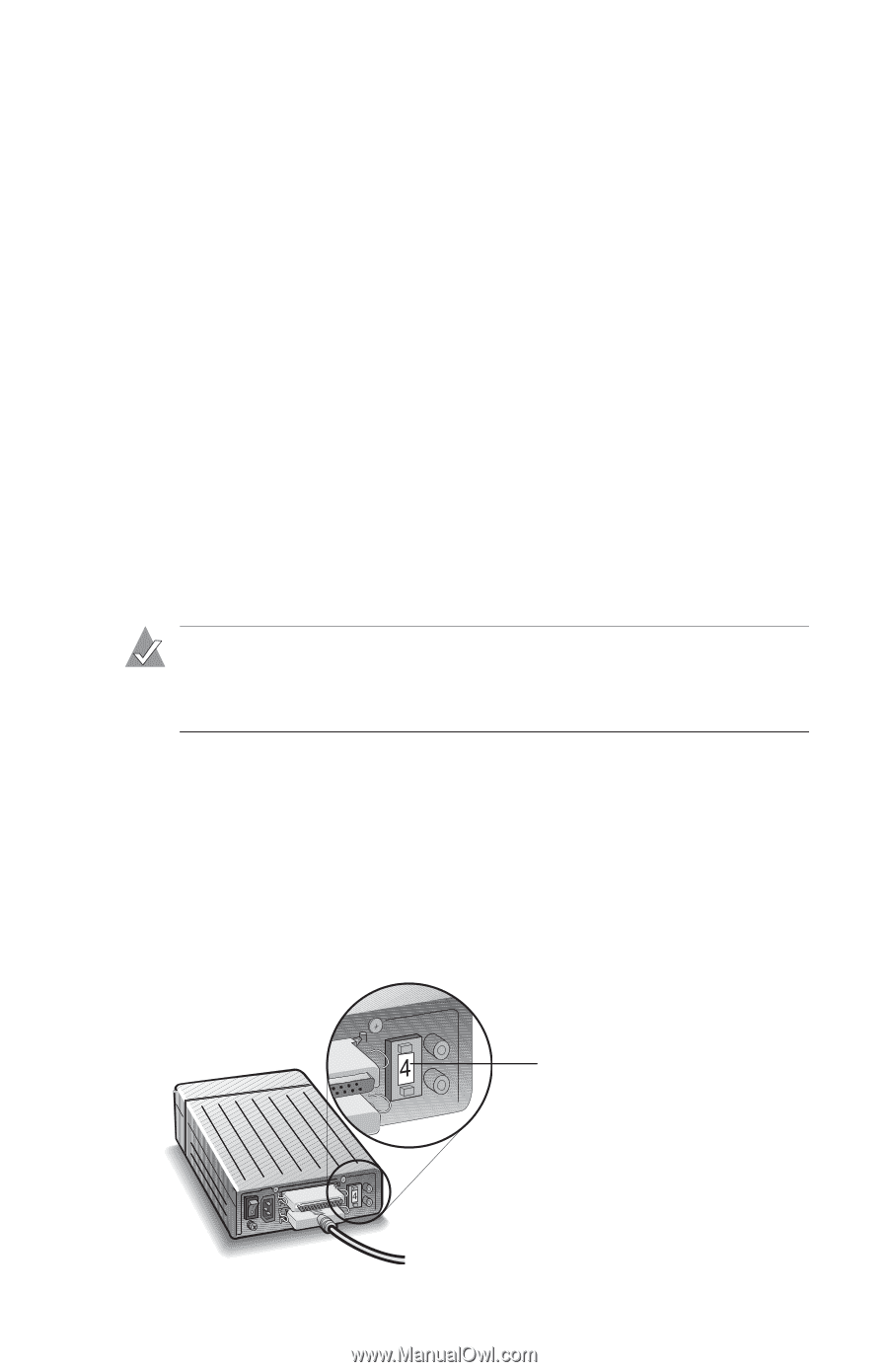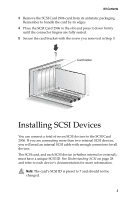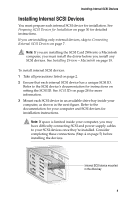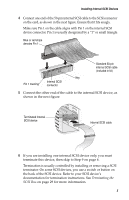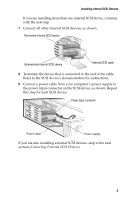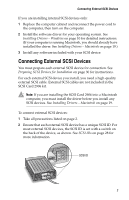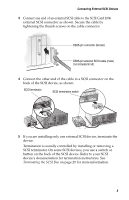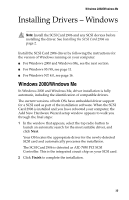Adaptec 2906 User Guide - Page 16
Connecting External SCSI Devices, SCSI Card 2906 kit. - windows 7
 |
UPC - 760884150795
View all Adaptec 2906 manuals
Add to My Manuals
Save this manual to your list of manuals |
Page 16 highlights
Connecting External SCSI Devices If you are installing internal SCSI devices only: 1 Replace the computer cabinet and reconnect the power cord to the computer, then turn on the computer. 2 Install the software driver for your operating system. See Installing Drivers - Windows on page 10 for detailed instructions. (If your computer is running Macintosh, you should already have installed the driver. See Installing Drivers - Macintosh on page 19.) 3 Install any software included with your SCSI device. Connecting External SCSI Devices You must prepare each external SCSI device for connection. See Preparing SCSI Devices for Installation on page 30 for instructions. For each external SCSI device you install, you need a high-quality external SCSI cable. External SCSI cables are not included in the SCSI Card 2906 kit. Note: If you are installing the SCSI Card 2906 into a Macintosh computer, you must install the driver before you install any SCSI devices. See Installing Drivers - Macintosh on page 19. To connect external SCSI devices: 1 Take all precautions listed on page 2. 2 Ensure that each external SCSI device has a unique SCSI ID. For most external SCSI devices, the SCSI ID is set with a switch on the back of the device, as shown. See SCSI IDs on page 28 for more information. SCSI ID 7