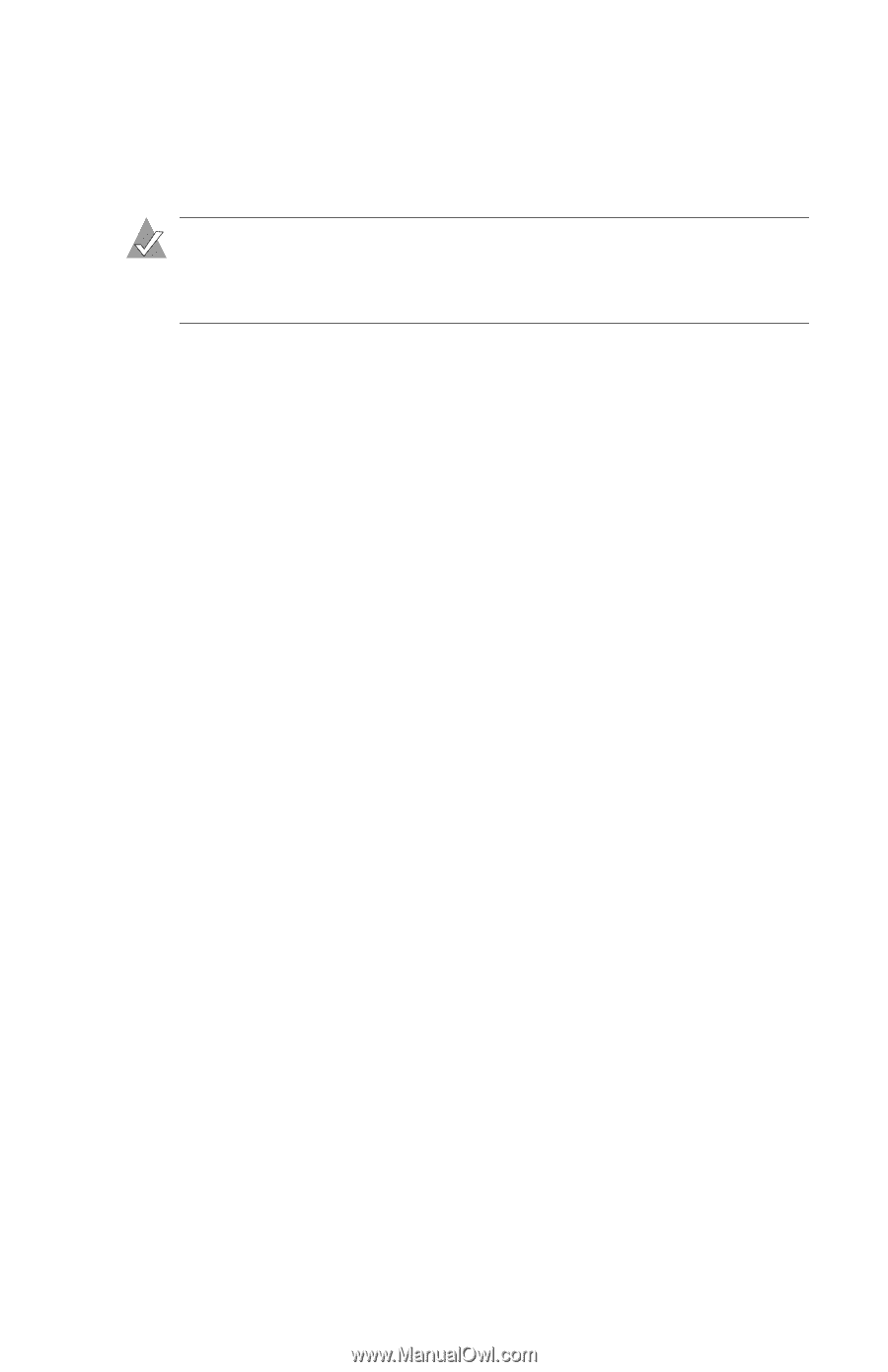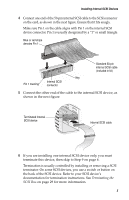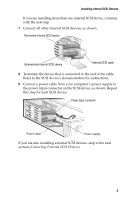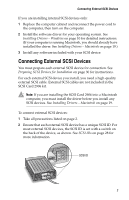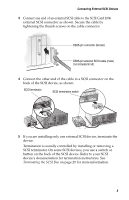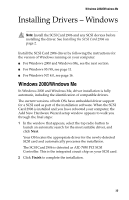Adaptec 2906 User Guide - Page 19
Installing Drivers – Windows, Windows 2000/Windows Me - scsi pci
 |
UPC - 760884150795
View all Adaptec 2906 manuals
Add to My Manuals
Save this manual to your list of manuals |
Page 19 highlights
Windows 2000/Windows Me Installing Drivers - Windows Note: Install the SCSI Card 2906 and any SCSI devices before installing the driver. See Installing the SCSI Card 2906 on page 2. Install the SCSI Card 2906 driver by following the instructions for the version of Windows running on your computer: I For Windows 2000 and Windows Me, see the next section. I For Windows 95/98, see page 11. I For Windows NT 4.0, see page 16. Windows 2000/Windows Me In Windows 2000 and Windows Me, driver installation is fully automatic, including the identification of compatible drivers. The current versions of both OSs have embedded driver support for a SCSI card as part of the installation software. When the SCSI Card 2906 is installed and you have rebooted your computer, the Add New Hardware Wizard setup window appears to walk you through the final steps: 1 In the window that appears, select the top radio button to launch an automatic search for the most suitable driver, and click Next. Your OS locates the appropriate driver for the newly-detected SCSI card and automatically processes the installation. The SCSI Card 2906 is detected as AIC-7850 PCI SCSI Controller. This is the integrated circuit chip on your SCSI card. 2 Click Finish to complete the installation. 10