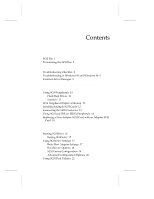Adaptec 2930U2 User Reference - Page 5
Contents
 |
View all Adaptec 2930U2 manuals
Add to My Manuals
Save this manual to your list of manuals |
Page 5 highlights
w w w w Contents Understanding SCSI 1 SCSI IDs 1 Terminating the SCSI Bus 3 Troubleshooting 4 Troubleshooting Checklist 4 Troubleshooting in Windows 95 and Windows 98 5 Common Error Messages 9 Using the SCSI Card 2930U2 and SCSI Peripherals 10 Using SCSI Peripherals 10 Hard Disk Drives 10 Scanners 11 SCSI Peripheral Display at Bootup 12 Installing Multiple SCSI Cards 12 Connecting the LED Connector 13 Using SCSI and IDE (or EIDE) Peripherals 14 Replacing a Non-Adaptec SCSI Card with an Adaptec SCSI Card 14 Configuring the SCSI Card 2930U2 with SCSISelect 15 Starting SCSISelect 16 Exiting SCSISelect 17 Using SCSISelect Settings 17 Basic Host Adapter Settings 17 Boot Device Options 18 SCSI Device Configuration 19 Advanced Configuration Options 20 Using SCSI Disk Utilities 22 iii