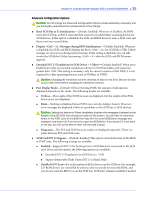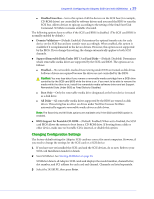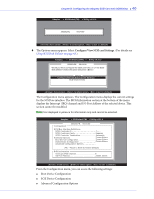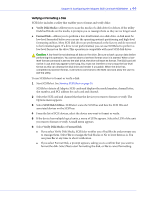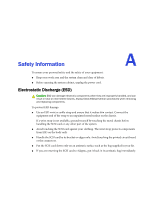Adaptec 29320LPE User Guide - Page 41
Boot Device Configuration, Select Master SCSI card, Boot SCSI card - scsi single
 |
UPC - 760884154762
View all Adaptec 29320LPE manuals
Add to My Manuals
Save this manual to your list of manuals |
Page 41 highlights
Chapter 8: Configuring the Adaptec SCSI Card with SCSISelect ● 41 If you select Boot Device Configuration, the Boot Device Configuration menu appears. The non-BBS version is shown in the next figure. This menu displays and provides menu options for setting Master SCSI controller, Boot SCSI controller, Boot SCSI ID, and Boot LUN Number. Adaptec SCSISelect(TM) Utility v4.31.0 Boot Device Configuration Single Image Select Master SCSI Controller 29320LPE, 06:04:00 Select SCSI peripheral from which to boot Boot SCSI Controller 29320LPE, 06:04:00 move cursor, to select option, to exit (* = default) The BBS version of the Boot Device Configuration menu is shown in the next figure. This menu displays the Select Master SCSI card option only. SCSI Device Configuration If you select Select Master SCSI card or Boot SCSI card (non-BBS systems only), the Master/Boot SCSI card Selection menu appears. The asterisk indicates the default master or boot SCSI card and channel. Note: Default settings are always marked with an asterisk. You can press F6 to return all settings to the defaults. If you select SCSI Device Configuration, the SCSI Device Configuration menu appears. This menu lists the current device settings for each SCSI ID, including IDs not assigned to a device.