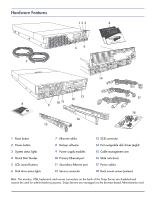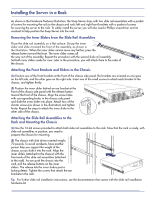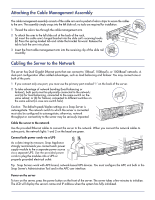Adaptec 5325301843 Quick Start Guide - Page 3
Hardware Features
 |
UPC - 753253018437
View all Adaptec 5325301843 manuals
Add to My Manuals
Save this manual to your list of manuals |
Page 3 highlights
Hardware Features 7 123 1 2 3 4 5 6 7 8 5 6 4 4 3 2 1 8 7 6 5 14 8 NeVetrVsioanC7u.l1iTleMtnt Sfooftwr aGreuInasrtadllaiationnOGTSuMide 7 13 12 10 11 9 16 15 17 18 1 Reset button 2 Power button 3 System status lights 4 Quick Start Guides 5 LCD control buttons 6 Disk drive status lights 7 Ethernet cables 8 Backup software 9 Power supply modules 10 Primary Ethernet port 11 Secondary Ethernet port 12 Service connector 13 SCSI connector 14 Hot-swappable disk drives (eight) 15 Cable management arm 16 Slide rails (two) 17 Power cables 18 Rack mount screws (sixteen) Note The monitor, USB, keyboard, and mouse connectors on the back of the Snap Server are disabled and cannot be used for administrative purposes. Snap Servers are managed via the browser-based Administration tool.