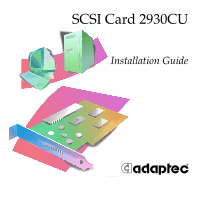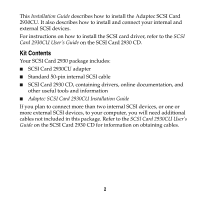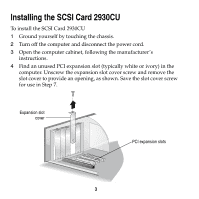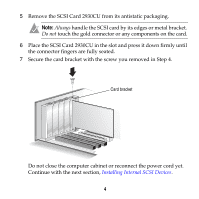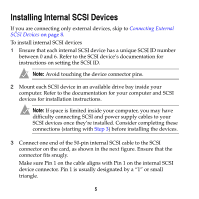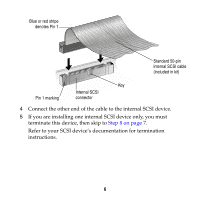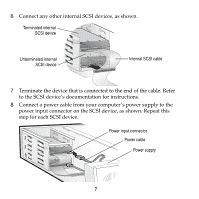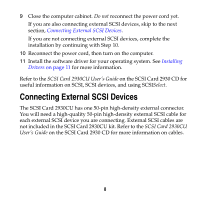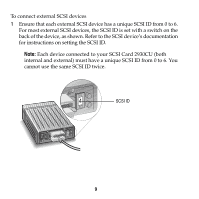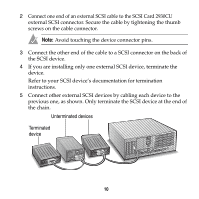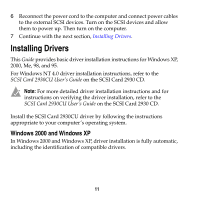Adaptec AHA-2930CU Installation Guide - Page 6
Refer to your SCSI device's documentation for termination, terminate this device, then skip
 |
View all Adaptec AHA-2930CU manuals
Add to My Manuals
Save this manual to your list of manuals |
Page 6 highlights
Blue or red stripe denotes Pin 1 Standard 50-pin internal SCSI cable (included in kit) Key Pin 1 marking Internal SCSI connector 4 Connect the other end of the cable to the internal SCSI device. 5 If you are installing one internal SCSI device only, you must terminate this device, then skip to Step 8 on page 7. Refer to your SCSI device's documentation for termination instructions. 6
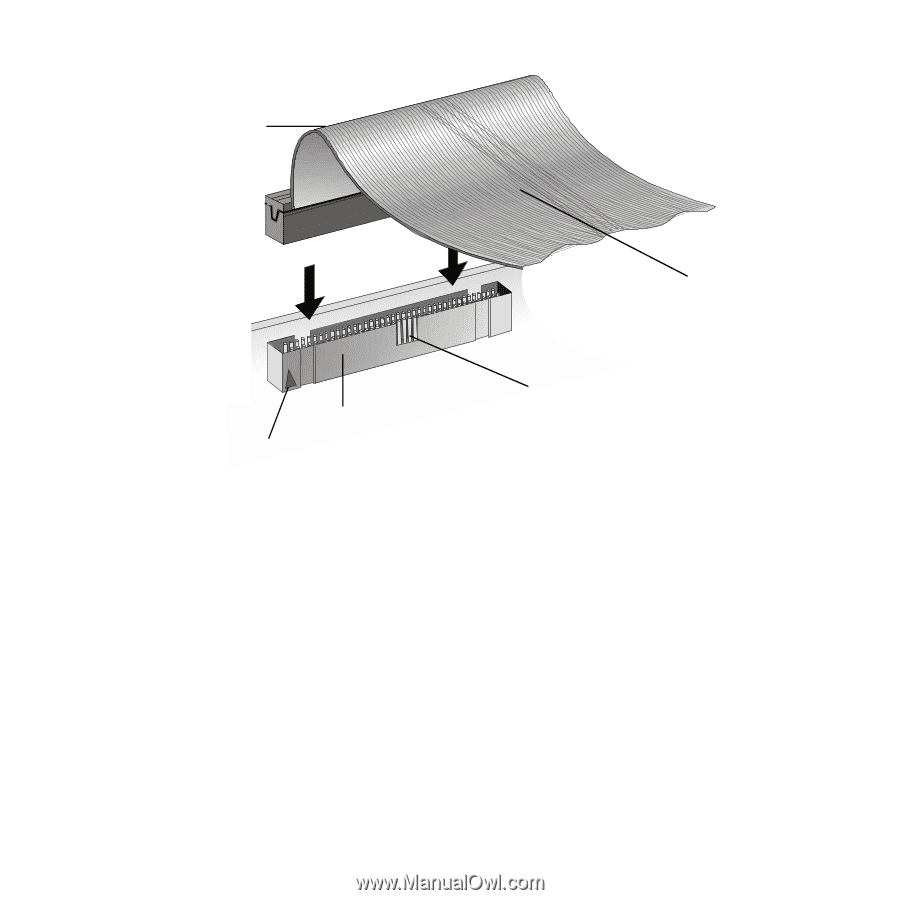
6
4
Connect the other end of the cable to the internal SCSI device.
5
If you are installing one internal SCSI device only, you must
terminate this device, then skip to
Step 8 on page 7
.
Refer to your SCSI device’s documentation for termination
instructions.
Blue or red stripe
denotes Pin 1
Pin 1 marking
Internal SCSI
connector
Key
Standard 50-pin
internal SCSI cable
(included in kit)