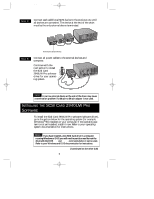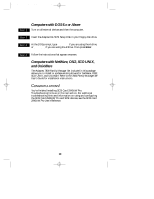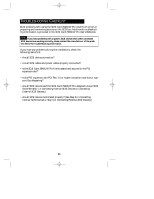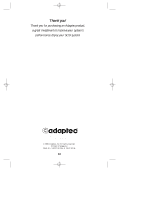Adaptec AHA-2940 Installation Guide - Page 11
Troubleshooting Checklist - pci
 |
UPC - 571990000825
View all Adaptec AHA-2940 manuals
Add to My Manuals
Save this manual to your list of manuals |
Page 11 highlights
2940UWPro-ig.qxd 12/21/98 9:55 AM Page 11 TROUBLESHOOTING CHECKLIST Most problems with using the SCSI Card 2940UW Pro result from errors in preparing and connecting devices on the SCSI bus. Additional troubleshooting information is provided in the SCSI Card 2940UW Pro User's Reference. NOTE If you have problems with a specific SCSI device when other connected SCSI devices are working correctly, please contact the manufacturer of the problem device for troubleshooting information. If you have any problems during the installations, check the following items first: • Are all SCSI devices turned on? • Are all SCSI cables and power cables properly connected? • Is the SCSI Card 2940UW Pro firmly seated and secured in the PCI expansion slot? • Is the PCI expansion slot PCI Rev. 2.0 or higher compliant and does it sup- port Bus Mastering? • Are all SCSI devices and the SCSI Card 2940UW Pro assigned unique SCSI IDs? (See Step 1 in Connecting Internal SCSI Devices or Connecting External SCSI Devices.) • Are all SCSI devices terminated properly? (See Step 2 in Connecting Internal SCSI Devices or Step 3 in Connecting External SCSI Devices.) 11