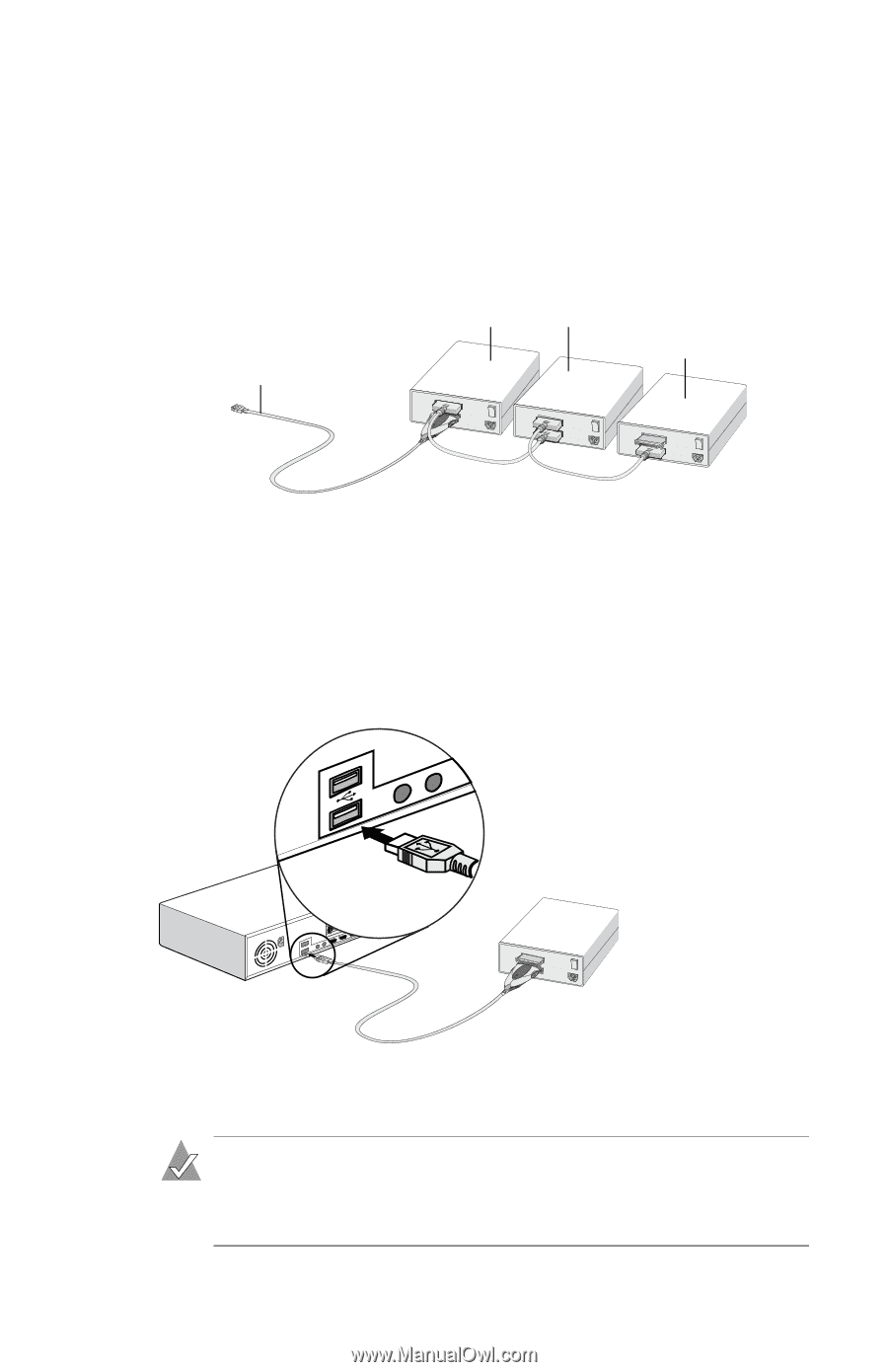Adaptec USB2Xchange User Guide - Page 15
Connecting to Your Computer - usb 2 0 to scsi adapter
 |
UPC - 760884139417
View all Adaptec USB2Xchange manuals
Add to My Manuals
Save this manual to your list of manuals |
Page 15 highlights
Installing USB2Xchange 5 Connect other devices by cabling each device to the previous one, as shown in the figure on page 5. 6 Terminate the last device in the SCSI chain, as shown in the figure below. All other devices must have termination set to disabled. See Terminating the SCSI Bus on page 25, for more information. Unterminated devices Terminated device USB2Xchange adapter 7 Power on your SCSI devices. Connecting to Your Computer To connect your USB2Xchange adapter to your computer: 1 Power on your computer. 2 Plug the USB connector into the USB port on your computer. 3 Make sure the cable ends are firmly connected. Do not force your connections as this may damage your system or the USB2Xchange. Note: The USB2Xchange receives its +5V power from either the terminator power line of the attached SCSI device, or if no termination power is available, from the USB bus. 5