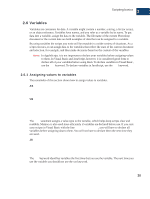Adobe 23101764 Scripting Guide - Page 27
Conditional statements
 |
UPC - 718659340025
View all Adobe 23101764 manuals
Add to My Manuals
Save this manual to your list of manuals |
Page 27 highlights
Scripting basics 2 Commands and methods 2.8.1 Conditional statements Conditional statements make decisions - they give your scripts a way to evaluate something like the blend mode of a layer or the name or date of a history state - and then act according to the result. Most conditional statements start with the word if in all three scripting systems. The following examples check the number of currently open documents. If no documents are open, the scripts display a messages in a dialog box. AS tell application "Adobe Photoshop CS" set documentCount to count every document if documentCount = 0 then display dialog "No Photoshop documents are open!" end if end tell VB Private Sub Command1_Click() Dim documentCount As long Dim appRef As New Photoshop.Application documentCount = appRef.Documents.Count If documentCount = 0 Then MsgBox "No Photoshop documents are open!" End If End Sub JS var documentCount = documents.length; if (documentCount == 0) { alert("There are no Photoshop documents open"); } Photoshop CS Scripting Guide 23