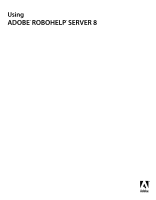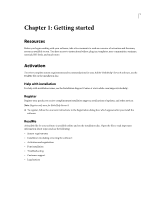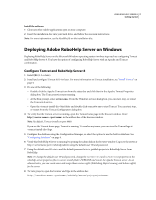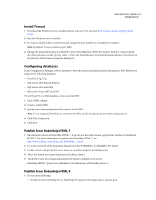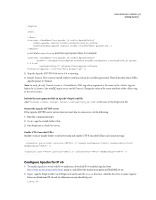Adobe 65029902 User Guide - Page 5
Help and support, Community Help, Other resources, Installation - download
 |
UPC - 883919170299
View all Adobe 65029902 manuals
Add to My Manuals
Save this manual to your list of manuals |
Page 5 highlights
USING ROBOHELP SERVER 8 2 Getting started Help and support Community Help Community Help is an integrated environment on Adobe.com that gives you access to community-generated content moderated by Adobe and industry experts. Comments from users help guide you to an answer. Search Community Help to find the best content on the Web about Adobe products and technologies, including these resources: • Videos, tutorials, tips and techniques, blogs, articles, and examples for designers and developers. • Complete online Help, which is updated regularly and is more complete than the Help delivered with your product. If you are connected to the Internet when you access Help, you automatically see the latest online Help rather than the set delivered with your product. • All other content on Adobe.com, including knowledgebase articles, downloads and updates, Adobe® Developer Connection, and more. Use the Help search field in your product's user interface to access Community Help. You can search for content within the Adobe.com site and also in websites that have useful information about your product. Moderators continue to identify most relevant Web content for your product. You can add comments to online Help and view comments added by other users. For a video of Community Help, see www.adobe.com/go/learn_community_help_en. Other resources Online Help also includes a link to the complete, updated PDF version of Help. Visit the Adobe Support website at www.adobe.com/support to learn about free and paid technical support options. Installation Pre-requisites for installing RoboHelp Server 8 • Java™ Runtime Environment (JRE) 1.5 or later • Tomcat 6.0.14 or later RoboHelp Server 8 needs a Java Servlet container (Tomcat) and a Web server to run. Tomcat is a Servlet container and can work as a Web server too-you can use RoboHelp Server with Tomcat alone. However, RoboHelp Server 8 supports the following two combinations of Web servers: • Apache 2.2 or later and Tomcat • Microsoft® IIS 6.0 or 7.0 and Tomcat Installation requirements To review complete system requirements and recommendations for your Adobe® RoboHelp® Server software, see the ReadMe file on the installation disc. Supported browsers • For Microsoft® Windows® operating systems, the supported browsers are Microsoft Internet Explorer 6.0 and 7.0, and Firefox 3.0. • For Macintosh® operating systems, the supported browsers are Firefox 3.0 and Safari 3.0. • For Linux® or UNIX® operating systems, the supported browser is Firefox 3.0.