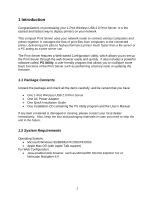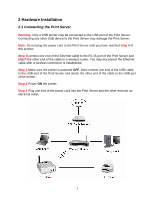Airlink APSUSB201W User Manual - Page 2
Table of Contents - wireless
 |
View all Airlink APSUSB201W manuals
Add to My Manuals
Save this manual to your list of manuals |
Page 2 highlights
Table of Contents 1 Introduction 2 1.1 Package Contents 2 1.2 System Requirements 2 2 Hardware Installation 3 2.1 Connecting the Print Server 3 3. Installing PS Utility 4 4. Configuring Network Setting 6 5. Verifying Network Connection 8 6. Running PS Wizard 10 7. Performing Operating System Print Test 13 8. Configuring Wireless Printing 15 8.1 Infrastructure Mode Printing 15 8.2 Ad-Hoc Mode Printing 18 9. Using the PS Utility 20 10. Using the Web Configuration Utility 21 10.1 Management 22 10.2 Configuration 26 10.3 Tools 34 10.4 Help 38 11. Printing in Mac OS 39 11.1 Using Rendezvous 39 11.2 Setting AppleTalk/LPR Printing 42 12. Product Specifications 48 13. Appendix 49 Technical Support 49 1

1
Table of Contents
1 Introduction
...............................................................................................
2
1.1 Package Contents
...............................................................................
2
1.2 System Requirements
.........................................................................
2
2 Hardware Installation
................................................................................
3
2.1 Connecting the Print Server
................................................................
3
3. Installing PS Utility
...................................................................................
4
4. Configuring Network Setting
....................................................................
6
5. Verifying Network Connection
..................................................................
8
6. Running PS Wizard
................................................................................
10
7. Performing Operating System Print Test
...............................................
13
8. Configuring Wireless Printing
.................................................................
15
8.1 Infrastructure Mode Printing
..............................................................
15
8.2 Ad-Hoc Mode Printing
.......................................................................
18
9. Using the PS Utility
................................................................................
20
10. Using the Web Configuration Utility
.....................................................
21
10.1 Management
...................................................................................
22
10.2 Configuration
...................................................................................
26
10.3 Tools
...............................................................................................
34
10.4 Help
.................................................................................................
38
11. Printing in Mac OS
...............................................................................
39
11.1 Using Rendezvous
..........................................................................
39
11.2 Setting AppleTalk/LPR Printing
.......................................................
42
12. Product Specifications
..........................................................................
48
13. Appendix
..............................................................................................
49
Technical Support
...................................................................................
49