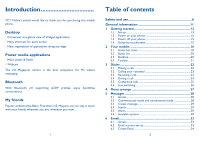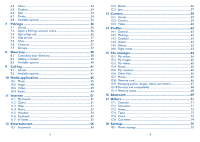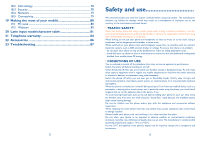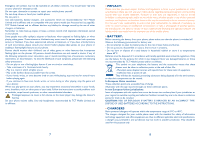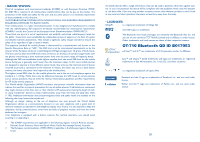Alcatel OT-710A User Guide
Alcatel OT-710A Manual
 |
View all Alcatel OT-710A manuals
Add to My Manuals
Save this manual to your list of manuals |
Alcatel OT-710A manual content summary:
- Alcatel OT-710A | User Guide - Page 1
- Alcatel OT-710A | User Guide - Page 2
this mobile phone. Desktop • Convenient at-a-glance view of Widget applications • Menu shortcuts for quick access • Neat organization of applications along any edge Power media applications • Music player & Radio • Webcam The 2.0 Megapixel camera is the best companion for PC instant messaging - Alcatel OT-710A | User Guide - Page 3
Music...45 10.2 Image ...48 10.3 Video ...49 10.4 Radio...49 11 Internet 51 11.1 My friends 51 11.2 Opera 51 11.3 Wap ...51 11.4 News ...53 11.5 Weather 54 11.6 Facebook Ebook 65 15.5 My creations 65 15.6 Other files 65 15.7 Phone...65 15.8 Memory card 66 15.9 Managing audios, images, videos - Alcatel OT-710A | User Guide - Page 4
18.2 Call settings 78 18.3 Security 78 18.4 Network 79 18.5 Connectivity 79 19 Making the most of your mobile 80 19.1 PC suite 80 19.2 Webcam 80 20 Latin input mode/character table 81 21 Telephone warranty 84 22 Accessories 86 23 Troubleshooting 87 5 Safety and use We recommend that - Alcatel OT-710A | User Guide - Page 5
the instructions to avoid problems such as tendinitis, carpal tunnel syndrome, or other musculoskeletal disorders. Prolonged exposure to music at full volume on the music player may damage the listener's hearing. Set your phone volume safely. Use only headphones recommended by TCT Mobile Limited - Alcatel OT-710A | User Guide - Page 6
the minimum level of power required to provide a connection to the network. In theory, the closer you are to a base station antenna, the lower the power level required by the mobile phone. The highest tested SAR value for this mobile phone for use at the ear and compliance against the standard is - Alcatel OT-710A | User Guide - Page 7
your mobile telephone to be blocked preventing a third person from using it, even with a different SIM card. Disclaimer There may be certain differences between the user manual description and the phone's operation, depending on the software release of your telephone or specific operator services - Alcatel OT-710A | User Guide - Page 8
into place, then close the telephone cover. • Unclip the cover, then remove the battery. Charging the battery Inserting or removing the SIM card (1) You must insert your SIM card to make phone calls. Please power off your phone before inserting or removing the SIM card. Place the SIM card with the - Alcatel OT-710A | User Guide - Page 9
cell broadcast messages are displayed, tap to browse through them or press to return to the main screen. While the phone is searching for a network, "Searching/Emergency" will be displayed. In the power on screen, you also have access to the functions of "Radio", "Camera", "Music Your mobile Info - Alcatel OT-710A | User Guide - Page 10
when a new event occurs (Missed call, Voice mail, Message,). • Flashes with breath effect when an incoming call arrives. • Remains lit when charging until disconnected. 17 2.1 Status bar icons (1) Battery charge level Vibrate alert: your phone vibrates, but does not ring or beep with the exception - Alcatel OT-710A | User Guide - Page 11
at least one message on your SIM card. Flight mode. A2DP connected. Broadcast is on. (1) Depending on your network operator. 19 2.2 Status list The Status list contains information about significant events, like Missed calls, Unread messages, E-mails as well as the Radio & Music player current - Alcatel OT-710A | User Guide - Page 12
your favourite wallpaper (see page 48). 2.4 Toolbar Tool bar with menu items as a shortcut for quick access. 3 Dialer To access this feature, you may select one of the following: • Select directly from tool bar on Home screen. • Select from tool bar to enter the main menu, then tap . 3.1 Making - Alcatel OT-710A | User Guide - Page 13
activated and there is no ringtone. If the icon is displayed, the phone neither rings nor vibrates. The caller's number is displayed if it is transmitted by the network (contact your network operator to check service availability). Muting the ringtone You may mute ringtone of current incoming call - Alcatel OT-710A | User Guide - Page 14
second party during a call, you may tap and select "New call". 3.5 Conference calls (1) Your phone allows you to talk to several people at the same time (up to five). If you are on either of the two lines. The services programmed on the default line do not impact those selected on the other line. - Alcatel OT-710A | User Guide - Page 15
this mobile phone. MMS enables you to send video clips, images, photos, animations and sounds to other compatible mobiles and e-mail addresses. The MMS function can only be used if the service Settings\Conversational mode\On(Off)". The following instructions are based on conversational mode. 27 28 - Alcatel OT-710A | User Guide - Page 16
"Messages\Write msg" from the main menu to create text/multimedia message. One or more recipients can be added in the list. To remove a recipient, An MMS message containing photos and/or sounds may also be billed as more than one message. 5.4 Search To search for a thread, you may tap "Search" and - Alcatel OT-710A | User Guide - Page 17
data coding for SMS sending. Memory status Memory used on the phone. Preferred storage Select default message storage, SIM or phone. Preferred for Home network, Roaming network, etc. Follow the same procedure as for setting your WAP connection. Memory status Memory used on the phone. Broadcast - Alcatel OT-710A | User Guide - Page 18
to enter the main menu, select "Email". 6.2 Email account set-up Pre-defined email service If you own an email account of predefined services, you can install it to your phone by selecting the service (GoogleMail, yahoo, etc.), entering the username, password and account name, and then confirming - Alcatel OT-710A | User Guide - Page 19
Palringo, tap to enter the main menu, select . 7.2 Open a Palringo account online Before activating this service, you are required to open a Palringo account online. There are two ways to do this: • Click To sign out, click "Menu", then "Sign out". (1) Depending on your network operator. 35 36 - Alcatel OT-710A | User Guide - Page 20
(Yahoo, Google, ICQ etc.) can be added by "Menu\ Services\Add Service". 7.5 Chat To start a chat, select one online contact, then "Menu\Private chat". During chat, you can also exchange voice or photo messages with your community. 7.6 Contacts Add a contact To add a contact, - Alcatel OT-710A | User Guide - Page 21
Name, Mobile, Copy to SIM/Not copy to SIM, Home, Work, Email, Birthday, Birthday reminder, URL, Address, Ringtone, Group. You can move from one field 71). If you use your phone abroad, store the numbers in your directories in iternational format "+" followed by the country code (see page 22). 8.3 - Alcatel OT-710A | User Guide - Page 22
view the total cost of charged calls, cost/Max cost/Reset modify it or reset it and enter the cost of a call cost/Price per unit in the currency of your choice. Duration You notification of a second incoming call by a beep. (1) Contact your network operator to check service availability. 41 42 - Alcatel OT-710A | User Guide - Page 23
forwarding of all your calls. The icon is displayed. • Conditional: if your line is busy, if you don't answer or if you are outside the network range. Call barring You can activate or deactivate the call barring for outgoing and incoming calls. The various options are: Outgoing calls The following - Alcatel OT-710A | User Guide - Page 24
enter the main menu and select . You will have full flexibility of managing music both on your mobile and memory card. You can have access to your music files through one of the following: All songs Contains all songs both on phone memory and memory card. My star list You can simply add your - Alcatel OT-710A | User Guide - Page 25
: Play mode Normal, Repeat current, Repeat all, Shuffle and Repeat shuffle. You may also customise it simply by taping on the screen. Equalizer Different music styles preset in the phone for your selection. You may also customise it simply by tapping on the screen. Play in Bluetooth/ Play in - Alcatel OT-710A | User Guide - Page 26
if you tune to stations that offer Visual Radio service. You can listen to it while running other headset, which works as an antenna connected with your phone. Available options: Turn off Stop playing the radio Enter the frequency Enter the frequency manually. Save channel Save the current - Alcatel OT-710A | User Guide - Page 27
pages Pages available for offline viewing. 11.3.6 Service inbox Store WAP push messages. 11.3.7 Settings Customise your browser preferences. (1) Depending on your network operator. May cause additional network charges for data flow to provide this service. Extra fees might also be charged in - Alcatel OT-710A | User Guide - Page 28
channel, it gives you the ability to track and manage all your favourite RSS content on your mobile phone at anytime, anywhere! Available options: View Update Create channel Delete Edit Update all Settings Enable/ city, etc. via "My cities\Options". Set unit, update mode and network. 53 54 - Alcatel OT-710A | User Guide - Page 29
goods, etc. To open an account online, please go to: http://www.facebook.com/. 11.7 mTweet Twitter is a social networking and microblogging service that has gained notability and popularity worldwide. This feature enables phone users to exchange news updates and ideas with a community in the form - Alcatel OT-710A | User Guide - Page 30
, in which you may set Java audio, vibration, network and identify how much Heap size is available. 12.3.3 supported by your phone. Disclaimer Downloading or running applications will not damage or alter any software already in your mobile telephone designed to support Java™ technology. TCT Mobile - Alcatel OT-710A | User Guide - Page 31
manager\My creations". • send them in a multimedia message (MMS) to a mobile phone or an email address. • send them directly by Email or Bluetooth. • You can record a video clip of unlimited length, as long as the battery sustains and there is sufficient memory. We strongly advise you to change the - Alcatel OT-710A | User Guide - Page 32
enter the "Video" function, you are in Framing mode. Use the mobile screen as a viewfinder and press for the Capture mode, Exposure Value by pressing "Options\Select" (see page 46). Mode You may set your phone ringtone to Normal, Discreet (ring with beep), Vibration (all sounds are replaced by - Alcatel OT-710A | User Guide - Page 33
My audios" album contains the following folders (1): • Music: full track music. • Melodies: melodies that can be set as ringtone. • Recorded: all recorded sounds. • General: contains all audio files stored in phone or memory card. DRM: Digital Rights Management feature allows sounds and images to be - Alcatel OT-710A | User Guide - Page 34
). 15.5 My creations This feature stores all the photos captured by your mobile phone. 15.6 Other files A folder contains all downloaded Java applications. 15.7 Phone An access point for all folders. Edit folder's name. Delete all files in one folder. To format or to query its memory status. 65 66 - Alcatel OT-710A | User Guide - Page 35
new items. Rename Rename the audio/image/video. Sort Sort the files by name, type, time and size. Move to phone/ memory card Move a file from the phone memory to the memory card and vice-versa Install Install downloaded Java applications. Properties Display part of the ID3 Tag content of - Alcatel OT-710A | User Guide - Page 36
the Bluetooth car kit and your mobile phone are in this range and set as "Visible to all". Your phone is Bluetooth™ v1.1, v1.2 and v2.0 compatible. (1) You are highly recommended to use Alcatel OT-BM82 (mono) Bluetooth headset, which has been tested and proved fully compatible with OT-710. 69 70 - Alcatel OT-710A | User Guide - Page 37
Synchronize with the account you've set. 17.2 Calculator Access this feature by selecting "Calculator" from the main menu. Enter a number, the audio format (AMR, WAV or AWB), Quality (High/Low), and Storage (Phone, memory card). 17.4 Tasks Enables you to easily manage and track the progress of - Alcatel OT-710A | User Guide - Page 38
17.5 Clock 17.5.1 Alarm Your mobile phone has a built-in alarm clock with a snooze feature. You can set up to five separate local time and the time zone in different cities. You may view up to 3 cities at one time (Options\Set as my city). 17.5.3 Clock Allows you to have settings of date and - Alcatel OT-710A | User Guide - Page 39
Allows you to reduce brightness for enhanced battery performance and to save power during periods network (if available). 18.1.3 Headset mode Switch audio play (incoming call, message beep, alarm beep...) between Headset only and Phone & Headset. (1) Contact your network operator to check service - Alcatel OT-710A | User Guide - Page 40
SIM card features (Billing/Cost/FDN, etc.) will be requested if you attempt to access it, if the code is activated. Select to update it with a new one (between 4 and 8 digits). Activate phone code Code is requested each time the phone is powered on. Change phone code Change phone password, its - Alcatel OT-710A | User Guide - Page 41
needed. • GPRS Modem Use your mobile phone to connect PC to the internet. • Multimedia Personalization Customize your mobile with images, animations and melodies. • Messaging You can compose SMS/MMS easily on your PC and transfer them to your phone. Supported Operating Systems Windows 2000/XP/Vista - Alcatel OT-710A | User Guide - Page 42
text. Press the key once and the word will be modified each time you press a key. As you go on, the word will keep changing. Touch inputting Switch by dragging the keypad from right to left ® Access the Symbol and number table Switch mode of input method Switch between ABC/abc - Alcatel OT-710A | User Guide - Page 43
country. (2) The life of a rechargeable mobile phone battery in terms of conversation time standby time, and total service life, will depend on the conditions of use and network configuration. Batteries being considered expendable supplies, the specifications state that you should obtain optimal - Alcatel OT-710A | User Guide - Page 44
instructions for use or installation, or with technical and safety standards applicable in the geographical area where your phone is used, 2) Connection to any equipment not supplied or not recommended by TCT Mobile generation of Alcatel GSM mobile phones offers a built-in handsfree feature that - Alcatel OT-710A | User Guide - Page 45
87 • Make sure you are using an Alcatel battery and charger in the box • When abroad, check that the electrical current is compatible My mobile phone will not connect to a network • Try connecting in another location • Verify the network coverage with your operator • Check with your operator - Alcatel OT-710A | User Guide - Page 46
"No service" is displayed • You are outside of the network coverage area I have already entered 3 incorrect PIN codes • Contact your network operator to obtain the PUK code (Personal Unblocking Key) I am unable to connect my telephone to my computer • Install first of all Alcatel's PC suite 89 - Alcatel OT-710A | User Guide - Page 47
ALCATEL is a trademark of Alcatel-Lucent and is used under license by TCT Mobile Limited. All rights reserved © Copyright 2010 TCT Mobile Limited. TCT Mobile Limited reserves the right to alter material or technical specification without prior notice. 91 English - CJA31D0ALAAA