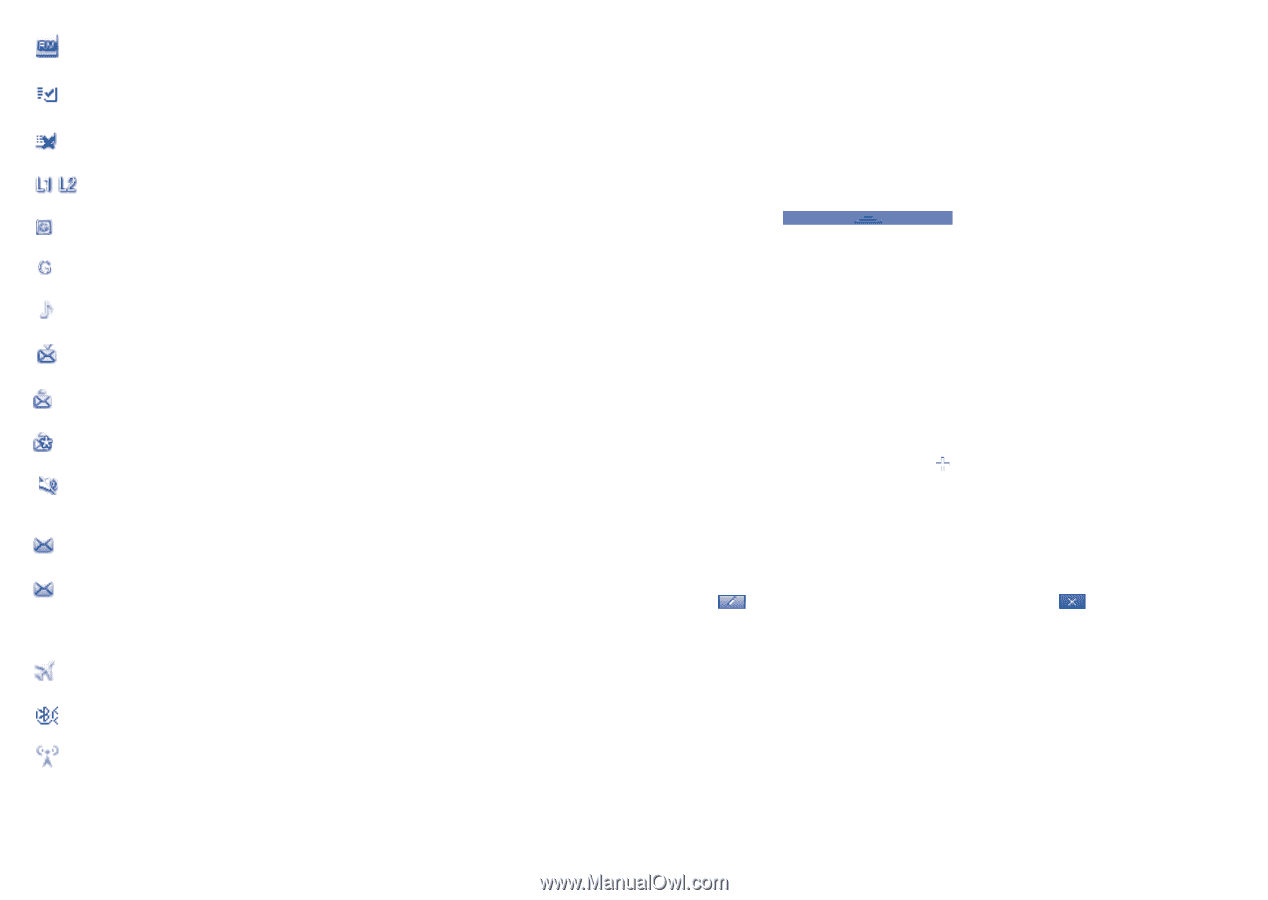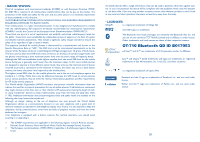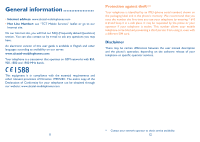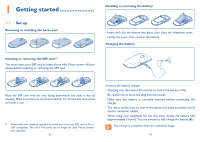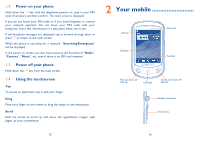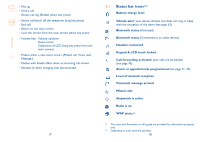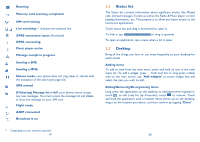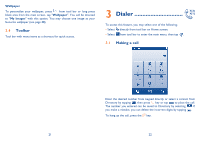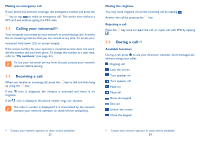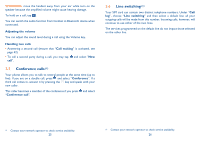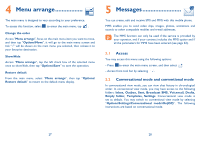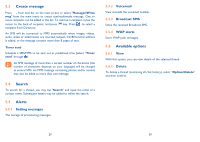Alcatel OT-710A User Guide - Page 11
Status list, Desktop
 |
View all Alcatel OT-710A manuals
Add to My Manuals
Save this manual to your list of manuals |
Page 11 highlights
Roaming. Memory card scanning completed. SIM card missing. Line switching (1): indicates the selected line. GPRS connection status (Activated). GPRS connecting. Music player active. Message receipt in progress. Sending a SMS. Sending a MMS. Silence mode: your phone does not ring, beep or vibrate with the exception of the alarm (see page 63). SMS unread. (Flickering) Message list is full: your phone cannot accept any new messages. You must access the message list and delete at least one message on your SIM card. Flight mode. A2DP connected. Broadcast is on. (1) Depending on your network operator. 19 2.2 Status list The Status list contains information about significant events, like Missed calls, Unread messages, E-mails as well as the Radio & Music player current playing information., etc. The purpose is to allow you faster access to the interactive applications. Touch status bar and drag it downward to open it; To hide it, tap or drag it upwards. To open an application, tap a menu when a list is open. 2.3 Desktop Bring all the things you love or use most frequently to your desktop for quick access. Adding items To add an item from the main menu, press and hold its icon in the main menu list. To add a widget, press from tool bar or long press a blank area on the main screen, tap "Add widgets" to access widget lists and select the item you wish to add. Editing/Removing/Re-organizing items Long press the application on the desktop to edit/remove/re-organize it, touch to edit (only for my favourites), touch to remove. Touch and hold the application until a location frame shows up on the desktop, drag it to the location you desire, and then confirm by tapping "Done". 20