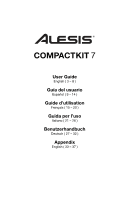Alesis CompactKit 7 User Guide - Page 4
Control Panel - demo
 |
View all Alesis CompactKit 7 manuals
Add to My Manuals
Save this manual to your list of manuals |
Page 4 highlights
Control Panel 896 10 11 1 2 7 12 3 4 13 14 15 1918 5 16 20 22 17 21 1. Power Button: Press this button to power CompactKit 7 on or off. 2. Display: This LCD shows information relevant CompactKit 7's current operation. 3. Master Volume Down/Up: Use these buttons to adjust the master volume. 4. Acc. Volume Down/Up: Use these buttons to adjust the volume of the accompaniment (everything but the drum sounds in a song). 5. Tempo Down/Up: Use these buttons to adjust the tempo. 6. Click: Press this button to activate or deactivate the metronome ("click"). 7. Play/Stop: Press this button to start or stop playback of your recording. 8. Rec: Press this button to start or stop recording. 9. Reverb: Press this button to change the reverb level. See Operation > Reverb to learn how to do this. 10. Hand Perc: Press this button to select Song 077 and Kit 015 instantly. Kit 015 uses sounds from hand percussion instruments rather than standard drums. 11. Drum Off: Press this button to activate or deactivate the drum part of a song. 12. Value Down/Up: Use this buttons to adjust the setting shown in the display. See Operation to learn more. 13. Kit: Press this button, and then use the Value Down/Up buttons to select a drum kit. See Operation > Kits to learn more. 14. Voice: Press this button, and then use the Value Down/Up buttons to select a voice for a pad. See Operation > Kits to learn more. 15. Song: Press this button, and then use the Value Down/Up buttons to select a song. See Operation > Songs to learn more. 16. Start/Stop: Press this button to start or stop the current song. 17. Demo: Press this button to start or stop the demo song. 18. Save: Press this button to save the current kit to a User Kit. 4