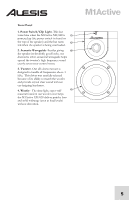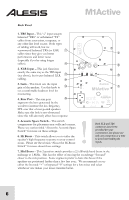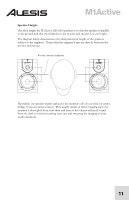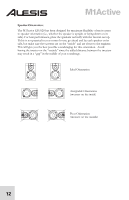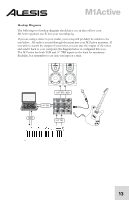Alesis M1Active 520 User Manual - Page 10
About the Acoustic Space Switch
 |
View all Alesis M1Active 520 manuals
Add to My Manuals
Save this manual to your list of manuals |
Page 10 highlights
About the Acoustic Space Switch The bass response of a speaker is greatly affected by the speaker's proximity to walls. You'll notice a buildup in bass frequencies as a speaker moves closer to a wall and even more buildup as the speaker moves closer to a corner. This happens because low frequencies radiate in all directions from the speaker cabinet and are reflected off your walls back into your control room. When this happens, the reflected sound mixes with the direct sound of the speaker itself resulting in "reinforced" bass. Unlike bass frequencies, midrange and high frequency sounds are much more "directional" and only radiate forward. Because of this, the Acoustic Space Switch only deals with bass frequencies-there is no need for high frequency compensation near walls. We know that most home and project studios are set up under less than ideal conditions, so we've added the Acoustic Space Switch to help you optimize your speakers to your room. If your speakers are farther than about 3 feet away from the walls of your studio, leave this switch set to the default "0" setting. This "full space" setting outputs bass normally. If the speaker is up against a wall, set the Acoustic Space Switch to "2." This setting is known as "half-space" and compensates for boosted bass due to your speakers being placed near one wall. Finally, if your speaker is positioned in a corner, set this switch to "4." This is known as a "quarter-space" setting and compensates for placement next to two walls. 8