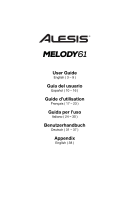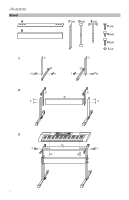Alesis Melody 61 User Guide
Alesis Melody 61 Manual
 |
View all Alesis Melody 61 manuals
Add to My Manuals
Save this manual to your list of manuals |
Alesis Melody 61 manual content summary:
- Alesis Melody 61 | User Guide - Page 1
User Guide English ( 3 - 9 ) Guía del usuario Español ( 10 - 16 ) Guide d'utilisation Français ( 17 - 23 ) Guida per l'uso Italiano ( 24 - 30 ) Benutzerhandbuch Deutsch ( 31 - 37 ) Appendix English ( 38 ) - Alesis Melody 61 | User Guide - Page 2
2 - Alesis Melody 61 | User Guide - Page 3
Melody 61 Microphone Headphones Keyboard Stand Bench Power Adapter User Guide Safety & Warranty Manual Support For the latest information about this product (system requirements, compatibility information, etc.) and product registration, visit alesis.com. For additional product support, visit alesis - Alesis Melody 61 | User Guide - Page 4
Stand A B 1 C D H I C (x2) D (x2) E (x2) C D I H F (x8) G (x2) H (x4) I (x4) 2 E B F E F 3 A F F G G 4 - Alesis Melody 61 | User Guide - Page 5
Connection Diagram Items not listed in Introduction > Box Contents are sold separately. Microphone USB Flash Drive Power UDISK AUDIO MIC PHONES/ INPUT OUTPUT 9V Music Player Headphones 5 - Alesis Melody 61 | User Guide - Page 6
Features Top Panel 1 000-007 PIANO 008-015 MALLET 016-023 ORGAN 024-031 GUITAR 032-039 15 17 13 TONE 14 16 30 32 34 36 USB Music Player 31 33 35 1. Power On/Off: Press this button to turn the keyboard on or off. 2. Transpose: Press the Transpose + or Transpose - button to increase or - Alesis Melody 61 | User Guide - Page 7
/Output: Connect headphones here to hear the keyboard sounds, rhythms, songs, audio input source, or microphone source. 5. Power Input: Connect the included power adapter here. Bottom Panel 1. Battery Compartment: Install 6 "AA" batteries here to power the keyboard if you are not using the - Alesis Melody 61 | User Guide - Page 8
to stop playback. Note: The recorded notes will be erased when recording is started again or when the keyboard is turned off. Rhythm Programming Create custom rhythms by playing the keyboard keys. 1. Press the Prog button and start programming the rhythm by playing each note in the pattern, one - Alesis Melody 61 | User Guide - Page 9
Intelligent Teaching Function This function is divided into three parts to guide in learning to play the keyboard. Use the exercise One-Key to get familiar with the melody and rhythm of a song, use the Follow exercise for accurate playing of the song notes, and then use the Ensemble exercise to - Alesis Melody 61 | User Guide - Page 10
Melody 61 Micrófono Auriculares Soporte para teclado Banco Adaptador de corriente Guía del usuario Manual sobre la seguridad y garantía Soporte Para obtener la información más reciente acerca de este producto (requisitos de sistema, información de compatibilidad, etc.) y registrarlo, visite alesis - Alesis Melody 61 | User Guide - Page 11
Soporte A B 1 C D H I C (x2) D (x2) E (x2) C D I H F (x8) G (x2) H (x4) I (x4) 2 E B F E F 3 A F F G G 11 - Alesis Melody 61 | User Guide - Page 12
Diagrama de conexión Los elementos que no se enumeran en Introducción > Contenido de la caja se venden por separado. Micrófono Unidad flash USB Suministro eléctrico UDISK AUDIO MIC PHONES/ INPUT OUTPUT 9V Reproductor de música Auriculares 12 - Alesis Melody 61 | User Guide - Page 13
Características Panel superior 1 000-007 PIANO 008-015 MALLET 016-023 ORGAN 024-031 GUITAR 032-039 BASS 040-047 STRINGS 048-055 STRING ENSEMBLE 056-063 BRASS 064-071 REEDS - Alesis Melody 61 | User Guide - Page 14
20. Relleno: Pulse este botón para hacer que se reproduzca un ritmo temporal durante el ritmo de acompañamiento. 21. Single: Pulse este botón una vez comenzado un ritmo para utilizar el acompañamiento de acordes automático y toque un acorde único en las teclas en la zona AUTO BASS CHORD del teclado, - Alesis Melody 61 | User Guide - Page 15
Panel trasero 1. Puerto USB: Conecte aquí una unidad de memoria USB para reproducir archivos MP3. 2. Entrada de audio: Conecte UDISK AUDIO MIC PHONES/ INPUT OUTPUT 9V aquí un teléfono inteligente (smartphone), reproductor 1 234 5 de MP3 o dispositivo de audio similar para reproducir - Alesis Melody 61 | User Guide - Page 16
Función de enseñanza inteligente Esta función se divide en tres partes para guiar el aprendizaje del estudiante de teclado. Utilice el ejercicio Una sola tecla para familiarizarse con la melodía y ritmo de una canción, el ejercicio Seguimiento para la interpretación precisa de las notas de una canci - Alesis Melody 61 | User Guide - Page 17
Contenu de la boîte Melody 61 Microphone Casque d'écoute Support pour clavier Banc Câble d'alimentation Guide d'utilisation Consignes de sécurit enregistrement du produit, veuillez visiter alesis.com. Pour de l'assistance supplémentaire, veuillez visiter alesis.com/support. Installation Banc 1 2 - Alesis Melody 61 | User Guide - Page 18
Support pour clavier A B 1 C D H I C (x2) D (x2) E (x2) C D I H F (x8) G (x2) H (x4) I (x4) 2 E B F E F 3 A F F G G 18 - Alesis Melody 61 | User Guide - Page 19
Schéma de connexion Les éléments qui ne figurent pas dans la section Présentation > Contenu de la boîte sont vendus séparément. Microphone Clé USB Alimentation UDISK AUDIO MIC PHONES/ INPUT OUTPUT 9V Lecteur multimédia Casque d'écoute 19 - Alesis Melody 61 | User Guide - Page 20
Caractéristiques Panneau supérieur 1 000-007 PIANO 008-015 MALLET 016-023 ORGAN 024-031 GUITAR 032-039 BASS 040-047 STRINGS 048-055 STRING ENSEMBLE 056-063 BRASS 064-071 REEDS - Alesis Melody 61 | User Guide - Page 21
19. Lancer/arrêter la lecture : Cette touche permet de lancer ou d'arrêter un rythme d'accompagnement. 20. Rythme temporaire : Cette touche permet d'activer un rythme temporaire durant la lecture d'un rythme d'accompagnement. 21. Accord à un doigt : Appuyez sur cette touche après avoir lancer un - Alesis Melody 61 | User Guide - Page 22
Panneau arrière 1. Port USB : Insérez une clé USB dans ce port pour faire la lecture des fichiers MP3. 2. Entrée audio : Branchez un smartphone, un lecteur MP3 ou un appareil audio similaire à cette entrée afin de jouer le UDISK 1 AUDIO MIC PHONES/ INPUT OUTPUT 9V 234 5 signal audio par - Alesis Melody 61 | User Guide - Page 23
Fonction d'apprentissage intelligente Cette fonction est divisée en trois parties pour vous aider à apprendre à jouer du clavier. Utilisez l'exercice One-Key afin de vous familiariser avec la mélodie et le rythme d'une chanson, utiliser l'exercice Follow pour jouer les notes de la chanson de manière - Alesis Melody 61 | User Guide - Page 24
per l'uso (Italiano) Introduzione Contenuti della confezione Melody 61 Microfono Cuffie Supporto per tastiera Sedile Adattatore di del prodotto, recarsi alla pagina alesis.com. Per ulteriore assistenza sul prodotto, recarsi alla pagina alesis.com/support. Configurazione Sedile 1 2 3 24 - Alesis Melody 61 | User Guide - Page 25
Supporto A B 1 C D H I C (x2) D (x2) E (x2) C D I H F (x8) G (x2) H (x4) I (x4) 2 E B F E F 3 A F F G G 25 - Alesis Melody 61 | User Guide - Page 26
Schema dei collegamenti Elementi non elencati sotto Introduzione > Contenuti della confezione sono venduti separatamente. Microfono Flash drive USB Alimentazione UDISK AUDIO MIC PHONES/ INPUT OUTPUT 9V Lettore musicale Cuffie 26 - Alesis Melody 61 | User Guide - Page 27
Caratteristiche Pannello superiore 1 000-007 PIANO 008-015 MALLET 016-023 ORGAN 024-031 GUITAR 032-039 BASS 040-047 STRINGS 048-055 STRING ENSEMBLE 056-063 BRASS 064-071 REEDS - Alesis Melody 61 | User Guide - Page 28
il suono, oppure utilizzare i tasti + e -. Premere nuovamente il tasto Split per disattivare la funzione di suddivisione della tastiera. 29. Keyboard Percussion (percussioni da tastiera): premere questo tasto per suonare il set batteria incorporato e suoni di percussioni. Premere nuovamente questo - Alesis Melody 61 | User Guide - Page 29
Pannello posteriore 1. Porta USB: collegare una chiavetta USB flash a questo livello per riprodurre file MP3. 2. Ingresso audio: collegare UDISK AUDIO MIC PHONES/ INPUT OUTPUT 9V uno smartphone, un lettore MP3 o dispositivi audio 1 234 5 simili a questo livello per riprodurre il - Alesis Melody 61 | User Guide - Page 30
Funzione di insegnamento intelligente Questa funzione è divisa in tre parti che guidano l'utilizzatore che desidera imparare a suonare la tastiera. Servirsi dell'esercizio One-Key per familiarizzare con la melodia e il ritmo di una canzone, dell'esercizio Follow per suonare con precisione le note - Alesis Melody 61 | User Guide - Page 31
Melody 61 Mikrofon Kopfhörer Keyboard-Ständer Bank Netzteil Benutzerhandbuch Sicherheitshinweise und Garantieinformationen Kundendienst Für die neuesten Informationen zu diesem Produkt (Systemanforderungen, Informationen zur Kompatibilität etc.) und für die Produktregistrierung besuchen Sie alesis - Alesis Melody 61 | User Guide - Page 32
Ständer A B 1 C D H I C (x2) D (x2) E (x2) C D I H F (x8) G (x2) H (x4) I (x4) 2 E B F E F 3 A F F G G 32 - Alesis Melody 61 | User Guide - Page 33
Anschlussdiagramm Teile, die nicht unter Einführung > Lieferumfang angegeben sind, sind separat erhältlich. Mikrofon USB-Stick Stromversorgung UDISK AUDIO MIC PHONES/ INPUT OUTPUT 9V Music-Player Kopfhörer 33 - Alesis Melody 61 | User Guide - Page 34
Funktionen Oberseite 1 000-007 PIANO 008-015 MALLET 016-023 ORGAN 024-031 GUITAR 32 34 36 USB Music Player 31 33 35 1. Einschalten/Ausschalten: Drücken Sie diese Taste, um das Keyboard ein/auszuschalten. 2. Transponieren: Drücken Sie diese Taste Transpose + oder Transpose -, um die Note um einen - Alesis Melody 61 | User Guide - Page 35
4 Sekunden und drücken dann die Taste erneut. 25. Sustain: Drücken Sie diese Taste, um einen Sustain-Effekt zu aktivieren, der beim Spielen des Keyboards ein Sustain-Pedal simuliert. Drücken Sie erneut auf diese Taste, um den Effekt zu deaktivieren. 26. Vibrato: Drücken Sie diese Taste, um eine - Alesis Melody 61 | User Guide - Page 36
kein Netzteil 1 verwenden. Betrieb Rhythmussteuerung 1. Drücken Sie die Start/Stopp-Taste, um den Begleitrhythmus zu starten. 2. Spielen Sie die Tasten am Keyboard. 3. Drücken Sie die Fill-in-Taste, um einen schnellen Zwischenrhythmus wiederzugeben. 4. Drücken Sie die Start/Stopp-Taste, um den - Alesis Melody 61 | User Guide - Page 37
Lernen zu helfen. Verwenden Sie die Übung OneKey, um sich mit Melodie und Rhythmus des Songs vertraut zu machen, verwenden Sie die Übung cken. Die One-Key-Lernfunktion erlaubt Fehler beim Spielen der Tasten, das Keyboard gibt jedoch die korrekten Noten. Die One-Key-Lernfunktion kann durch erneutes Dr - Alesis Melody 61 | User Guide - Page 38
Appendix (English) Tones 000-007 Piano 008-015 Mallet 016-023 Organ 024-031 Guitar MP3 files) supported. 6 AA batteries or included power adapter 34" x 12.5" x 39" 86.4 x 31.8 x 99.1 cm 7.5 lbs 3.4 kg Specifications are subject to change without notice. Trademarks & Licenses Alesis is a trademark - Alesis Melody 61 | User Guide - Page 39
39 - Alesis Melody 61 | User Guide - Page 40
alesis.com Manual Version 1.0
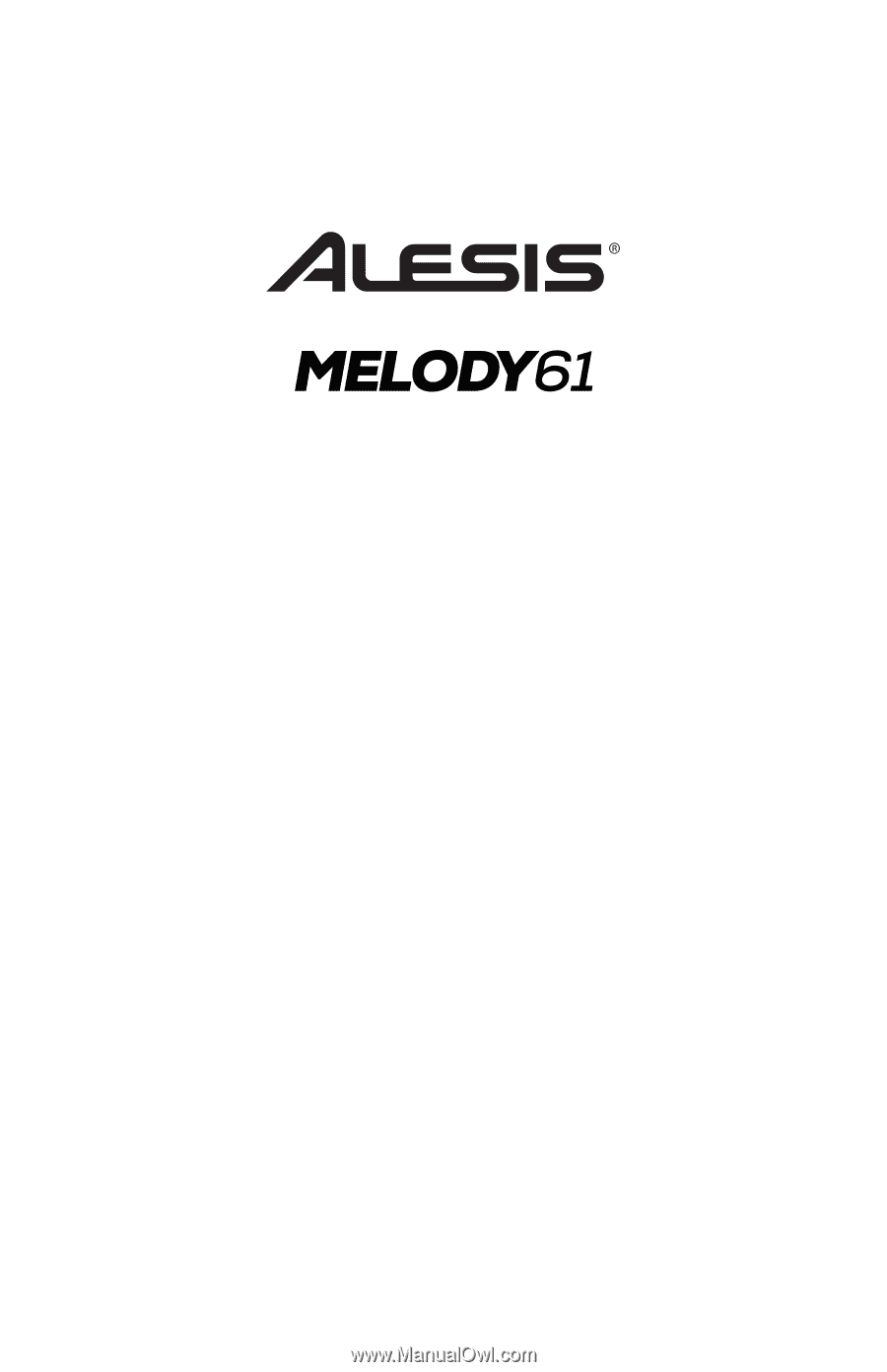
User Guide
English ( 3 – 9 )
Guía del usuario
Español ( 10 – 16 )
Guide d’utilisation
Français ( 17 – 23 )
Guida per l’uso
Italiano ( 24 – 30 )
Benutzerhandbuch
Deutsch ( 31 – 37 )
Appendix
English ( 38 )