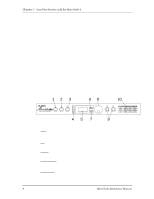Contents
MicroVerb 4 Reference Manual
3
C
ONTENTS
Your First Session with the MicroVerb 4
...........................................................
7
Unpacking and Inspection
....................................................................................................
7
Basic Connections
................................ ................................ ................................ ................
7
Powering Up
................................ ................................ ................................ .........................
8
Setting Levels
................................ ................................ ................................ .......................
8
What’s on the Front Panel?
..................................................................................................
8
Auditioning Internal Programs
................................ ................................ ..............................
10
Switching Between Preset and User Banks
................................ ............................
10
Adjusting Effects Mix Levels
................................ ................................ ....................
10
Storing Edited Programs
................................ ................................ ................................ ......
11
Bypassing Effects
................................ ................................ ................................ .................
11
Connections
......................................................................................................
13
AC Power Hookup
................................ ................................ ................................ ................
13
Line Conditioners and Protectors
................................ ................................ ............
13
Audio Connections
................................ ................................ ................................ ...............
13
Typical Applications
................................ ................................ ................................ .
14
Input Jack Wiring
................................ ................................ .....................................
14
Interfacing Directly with Instruments
........................................................................
15
Interfacing to a Mixing Console
..................................................................
16
Using Aux Sends
................................ ................................ ........................
16
Using Inserts
................................ ................................ ...............................
18
Using Main Outputs
................................ ................................ ....................
19
Avoiding Ground Loops
................................ ................................ ...........................
20
MIDI
................................ ................................ ................................ ................................ ......
21
Footswitch
................................ ................................ ................................ ............................
21
Overview of Effects
............................................................................................
23
Reverb Effects
................................ ................................ ................................ ......................
23
Concert Hall
................................ ................................ ................................ .............
23
Real Room
................................ ................................ ................................ ...............
23
Plate Reverb
................................ ................................ ................................ ............
23
Reverb Parameters
................................ ................................ ................................ ..............
23
Decay
................................ ................................ ................................ .......................
23
Hi Cut
................................ ................................ ................................ .......................
23
Chorus/Flange Effects
................................ ................................ ................................ ..........
24
Stereo Chorus
................................ ................................ ................................ ..........
24
Quad Chorus
................................ ................................ ................................ ...........
25
Chorus
................................ ................................ ................................ .....................
25
Stereo Flange
................................ ................................ ................................ ..........
25
Auto Pan
..................................................................................................................
26
Chorus/Flange Parameters
..................................................................................................
26
Rate
................................ ................................ ................................ .........................
26
Depth
................................ ................................ ................................ .......................
26
Delay Effects
................................ ................................ ................................ ........................
26
Mono Delay
................................ ................................ ................................ ..............
26
Stereo Delay
................................ ................................ ................................ ............
26
Ping Pong Delay
................................ ................................ ................................ ......
26
MultiTap Delay
................................ ................................ ................................ .........
26
Delay Parameters
.................................................................................................................
27
Time
................................ ................................ ................................ .........................
27
Feedback
................................ ................................ ................................ .................
27
Setting Delay Time Using Tap Tempo
................................................................ .....
27