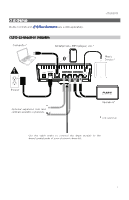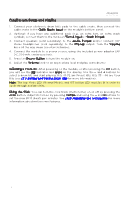Alesis Nitro Max Kit User Guide - Page 10
Alesis Nitro Max Kit Manual
 |
View all Alesis Nitro Max Kit manuals
Add to My Manuals
Save this manual to your list of manuals |
Page 10 highlights
VOLUME KIT RHYTHM VOICE BEAT SONG PATTERN MODE SAVE UTILITY START/ STOP CLICK 14 PLAY/ RECORD PRACTICE 12 15 TEMPO DRUM MUTE 13 16 NITRO MAXDRUM MODULE 12. Record While in Normal Mode (Kit, Voice, or Song), press this button once to recordarm the module. When armed, the button LED wil flash. To start recording, press Start/Stop or hit a pad. When recording, its LED will light solid. (To stop recording, press Start/Stop again.) See the (4.3) Recording section for more information. 13. Tempo Press to display the current tempo in beats per minute (BPM). Use the - / + buttons to change it. 14. Click Press this to turn the click track (metronome) on or o . See the (4.2) Adjusting the Metronome section for more information. 15. Play/Practice In Normal Mode, press this button to hear a recorded performance. In Learning Mode, press this button to start playing the beat, rhythm, or pattern; you can then play along to it without being scored. 16. Drum Mute When this button is on, its LED will be lit and the pre-recorded drum part will be muted so you can hear only your performance and any accompaniment (backing music). While in Song mode, this button can be pressed again to hear the pre-recorded drum part. This button will automatically be on while recording. 10