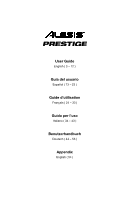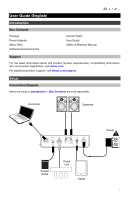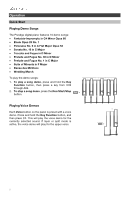Alesis Prestige Prestige - User Guide - v1.5.pdf
Alesis Prestige Manual
 |
View all Alesis Prestige manuals
Add to My Manuals
Save this manual to your list of manuals |
Alesis Prestige manual content summary:
- Alesis Prestige | Prestige - User Guide - v1.5.pdf - Page 1
User Guide English ( 3 - 12 ) Guía del usuario Español ( 13 - 23 ) Guide d'utilisation Français ( 24 - 33 ) Guida per l'uso Italiano ( 34 - 43 ) Benutzerhandbuch Deutsch ( 44 - 53 ) Appendix English ( 54 ) - Alesis Prestige | Prestige - User Guide - v1.5.pdf - Page 2
2 - Alesis Prestige | Prestige - User Guide - v1.5.pdf - Page 3
Guide (English) Introduction Box Contents Prestige Power Adapter Music Rest Software Download Card Sustain Pedal User Guide Safety & Warranty Manual Support For the latest information about this product (system requirements, compatibility information, etc.) and product registration, visit alesis - Alesis Prestige | Prestige - User Guide - v1.5.pdf - Page 4
Features Top Panel 1. Power Switch: Turns the piano's power on or off. 2. Volume Knob: Adjusts and hold this button to erase an existing user song. 4. Key Function Button: Press and hold this button while also pressing one of the 88 keys to edit various settings. 5. Voice Select Buttons: Press one of - Alesis Prestige | Prestige - User Guide - v1.5.pdf - Page 5
Rear Panel 3A 1. Power Connector: Connect the included power adapter here. 2. Sustain Pedal Input: Connect a standard 1/4" (6.35 mm) sustain pedal here. 3. Pedal Unit Input: Connect a pedal unit to this input. 4. Line Output: Connect external audio equipment such as an amplifier, mixer, or recorder - Alesis Prestige | Prestige - User Guide - v1.5.pdf - Page 6
Operation Quick Start Playing Demo Songs The Prestige digital piano features 10 demo songs: • Fantaisie-Impromptu in C# Minor Opus 66 Voice button on the panel is preset with a voice demo. Press and hold the Key Function button, and then press C2. This will play the voice demo for the currently - Alesis Prestige | Prestige - User Guide - v1.5.pdf - Page 7
Voices The Prestige digital piano features 4 voice categories with 4 voice variations each, for a total of 16 voices to choose from: Voice Category Variation 1 (White LED) Variation 2 (Green LED) Variation 3 (Red LED) Variation 4 (Blue LED) Piano Grand Piano Dark Grand Bright Grand Harpsichord - Alesis Prestige | Prestige - User Guide - v1.5.pdf - Page 8
category when using Layer Mode. Split Mode Split Mode enables you to split the 88 keys into two zones so that you can have two different voices for each of your hands. For example, you may want the Piano voice for your right hand, and the Bass voice for your left hand. When - Alesis Prestige | Prestige - User Guide - v1.5.pdf - Page 9
press and hold Key Function, then press the C#3 key. To manually change the metronome's tempo, press and hold Key Function, then press 3 digits using D3 to /Start/Stop LED will quickly flash continuously. 2. Press any of the 88 keys to start recording a song. The Rec/Start/Stop LED will slowly - Alesis Prestige | Prestige - User Guide - v1.5.pdf - Page 10
then press F#4 or G4 + repeatedly. To set the transposition to the factory default value, press and hold Key Function, and then press G#4. Tuning This key function allows the overall pitch of the piano to be fine-tuned up or down by a maximum of 25 increments in either direction. To change the - Alesis Prestige | Prestige - User Guide - v1.5.pdf - Page 11
, and then press the F#7 key. Lesson Mode The Lesson Mode feature divides the keyboard into two zones with the same pitch and voice. This enables both the student and teacher to easily watch and/or play together during instruction without having to move away from the piano and take turns or having - Alesis Prestige | Prestige - User Guide - v1.5.pdf - Page 12
To change other settings of the digital piano: To set the touch sensitivity of the keybed, press and hold Key Function, and then press one these available selections: • Fixed (C#7): The volume level does not change at all regardless of how soft or hard you play the 88 keys. • Soft (D7): The volume - Alesis Prestige | Prestige - User Guide - v1.5.pdf - Page 13
del usuario Manual sobre la seguridad y garantía Soporte Para obtener la información más completa acerca de este product (los requisitos del sistema, compatibilidad, etc) y registro del producto, visite alesis.com. Para soporte adicional del producto, visite alesis.com/support. Instalación Diagrama - Alesis Prestige | Prestige - User Guide - v1.5.pdf - Page 14
para eliminar una canción del usuario existente. 4. Botón de función de tecla: Mantenga pulsado el botón a la vez que pulsa una de las 88 teclas para modificar diversos ajustes. 5. Botones Voice Select (Selección de voz): Pulse uno de estos botones para seleccionar una voz predeterminada. Consulte - Alesis Prestige | Prestige - User Guide - v1.5.pdf - Page 15
Panel trasero 3A 1. Conector de corriente: Conecte aquí el adaptador de corriente incluido. 2. Entrada para pedal de sostenido: Conecte aquí un pedal TS estándar de 6,35 mm (1/4 pulg.). 3. Entrada para unidad de pedal: Conecte un pedal a esta entrada. 4. Salida de línea: Conecte aquí un equipo de - Alesis Prestige | Prestige - User Guide - v1.5.pdf - Page 16
Funcionamiento Inicio rápido Cómo reproducir canciones demo El piano digital Prestige cuenta con 10 canciones demo: • Fantaisie-Impromptu ) del panel está preprogramado con un demo de voz. Mantenga pulsado el botón Key Function y luego pulse C2. Esto reproducirá la demo de voz para el sonido - Alesis Prestige | Prestige - User Guide - v1.5.pdf - Page 17
piano digital Prestige cuenta con 4 categorías de voces con 4 variaciones de voz cada una, lo que ofrece un total de 16 voces para elegir: Categoría de voz Variación 1 (LED blanco) Variación 2 (LED verde) Variación 3 (LED rojo) Variación 4 (LED azul) Piano Piano , mantenga pulsado Key Function, y - Alesis Prestige | Prestige - User Guide - v1.5.pdf - Page 18
para seleccionar una nueva voz de la capa 3. Para modificar el volumen de la voz de la capa + (R2), mantenga pulsado Key Function y luego pulse una tecla entre D6 y F#6. Las selecciones disponibles para esta función son 1 (G6), 2 (G#6), 3 (A6), 4 (A#6) y 5 (B6). 4. Para desactivar el modo - Alesis Prestige | Prestige - User Guide - v1.5.pdf - Page 19
88 teclas en dos zonas para que pueda tener dos voces diferentes para cada una de sus manos. Por ejemplo, puede tener la voz de piano + 4. Para modificar el volumen de la voz de la división, mantenga pulsado Key Function y luego pulse una tecla entre A6 y C#6. Las selecciones disponibles para esta - Alesis Prestige | Prestige - User Guide - v1.5.pdf - Page 20
el tiempo deseado. Para ajustar el tempo al valor por defecto (120 + BPM), mantenga pulsado Key Function y luego pulse la tecla C#3. Para modificar manualmente el tempo del metrónomo, mantenga pulsado Key Function y luego pulse 3 dígitos utilizando D3 a B3. Para subir/bajar el volumen del metr - Alesis Prestige | Prestige - User Guide - v1.5.pdf - Page 21
Rec/Start/Stop parpadeará continua y rápidamente. 2. Pulse cualquiera de las 88 teclas para comenzar a grabar una canción. El LED Rec/Start/Stop parpadeará Para modificar la profundidad de la reverberación, + mantenga pulsado Key Function y luego pulse F#5 o G5 respectivamente. Para subir/bajar - Alesis Prestige | Prestige - User Guide - v1.5.pdf - Page 22
el tono al valor por defecto, mantenga pulsado Key Function y luego pulse B4. Resonancia de pedal La resonancia de pedal es una función que simula la reverberación de notas al pulsar el pedal de sostenido en un piano real. Con Pedal Resonance activada, el Prestige reproduce los ricos armónicos y las - Alesis Prestige | Prestige - User Guide - v1.5.pdf - Page 23
los demás ajustes del piano digital: Para ajustar la sensibilidad de la placa del teclado, mantenga pulsado Key Function y luego pulse una de las siguientes opciones: • Fija (C#7): El nivel de volumen no cambia en absoluto independientemente de la fuerza con la que toque las 88 teclas. • Baja (D7 - Alesis Prestige | Prestige - User Guide - v1.5.pdf - Page 24
Contenu de la boîte Prestige Pédale de sustain Adaptateur d'alimentation Guide d'utilisation Pupitre Consignes de sécurit l'enregistrement du produit, veuillez visitez le site alesis.com. Pour de plus amples informations, visitez alesis.com/support. Démarrage Schéma de connexion Les éléments - Alesis Prestige | Prestige - User Guide - v1.5.pdf - Page 25
supérieur 1. Interrupteur d'alimentation : Cette touche met le piano sous et hors tension. 2. Bouton du volume : Ce permet d'effacer une chanson utilisateur. 4. Touche Key Function : Maintenir cette touche enfoncée tout en appuyant sur l'une des 88 touches permet de modifier différents paramètres. - Alesis Prestige | Prestige - User Guide - v1.5.pdf - Page 26
Panneau arrière 3A 1. Entrée d'alimentation : Cette entrée permet de brancher l'adaptateur secteur fourni. 2. Entrée pédale de sustain : Cette entrée permet de brancher une pédale standard 6,35 mm. 3. Entrée pour pédale : Cette entrée permet de brancher une pédale. 4. Sorties ligne : Ces sorties - Alesis Prestige | Prestige - User Guide - v1.5.pdf - Page 27
Fonctionnement Démarrage rapide Chansons de démonstration Le piano numérique Prestige dispose de 10 chansons de démonstration. • Fantaisie- le panneau est préréglée avec une voix de démonstration. Maintenez la touche Key Function enfoncée, puis appuyez sur do1. Ceci fera jouer la voix de dé - Alesis Prestige | Prestige - User Guide - v1.5.pdf - Page 28
piano numérique Prestige dispose de 4 catégories de voix avec 4 variations de voix chacune pour un total de 16 voix : Catégorie de voix Variation 1 (DEL blanche) Variation 2 (DEL verte) Variation 3 (DEL rouge) Piano Grand Piano Dark Grand Bright Grand Electric Piano la touche Key Function enfonc - Alesis Prestige | Prestige - User Guide - v1.5.pdf - Page 29
88 touches en deux zones afin que vous puissiez avoir deux voix différentes pour chacune de vos mains. Par exemple, vous voudrez peut-être la voix de piano Pour modifier le volume de la voix de séparation, maintenez la touche Key Function enfoncée, puis appuyez sur une des touches entre la5 et do5#. - Alesis Prestige | Prestige - User Guide - v1.5.pdf - Page 30
Function enfoncée, puis entrez 3 chiffres en utilisant les touches ré2 à si2. Pour diminuer ou augmenter le volume du métronome, maintenez la touche Key Function enfoncée, puis appuyez respectivement sur les touches do3 ou do3#. Pour augmenter ou diminuer de plusieurs valeurs, maintenez la touche - Alesis Prestige | Prestige - User Guide - v1.5.pdf - Page 31
DEL Rec/Start/Stop clignotera rapidement. 2. Appuyez sur l'une des 88 touches pour lancer l'enregistrement d'une chanson. La DEL Rec/Start/Stop son. Pour sélectionner le type d'effet de réverbération, maintenez la touche Key Function enfoncée, puis appuyez sur une des touches entre do5 à fa5. Les - Alesis Prestige | Prestige - User Guide - v1.5.pdf - Page 32
La fonction Pedal Resonance permet au Prestige de reproduire les sons harmoniques riches et caractéristiques uniques d'un piano acoustique lorsqu'une pédale de sustain est utilisée. Pour activer ou désactiver la fonction Pedal Resonance, maintenez la touche Key Function enfoncée, puis appuyez sur la - Alesis Prestige | Prestige - User Guide - v1.5.pdf - Page 33
force avec laquelle vous jouez sur les 88 touches. • Medium (ré6#) : Cette option est la réponse tactile standard d'un piano, et le réglage par défaut. Pour activer ou désactiver la fonction Local MIDI, maintenez la touche Key Function enfoncée, puis appuyez sur la touche la6. Lorsque la fonction - Alesis Prestige | Prestige - User Guide - v1.5.pdf - Page 34
per l'uso (Italiano) Introduzione Contenuti della confezione Prestige Adattatore di alimentazione Leggio Scheda di download del del prodotto, recarsi alla pagina alesis.com. Per ulteriore assistenza, recarsi alla pagina alesis.com/support. Installazione Schema dei collegamenti Elementi non - Alesis Prestige | Prestige - User Guide - v1.5.pdf - Page 35
demo o fermare il metronomo. Tenere premuto questo tasto per cancellare una canzone utente esistente. 4. Tasto Key Function: tenere premuto questo tasto premendo contemporaneamente uno degli 88 tasti per modificare varie impostazioni. 5. Tasti Voice Select (scelta voce): premere uno di questi tasti - Alesis Prestige | Prestige - User Guide - v1.5.pdf - Page 36
Pannello posteriore 3A 1. Connettore di alimentazione: collegare a questo livello l'adattatore di alimentazione in dotazione. 2. Ingresso pedale sustain: collegare un pedale sustain standard da 6,35 mm (1/4") a questo livello. 3. Ingresso unità pedale: collegare un pedale a questo ingresso. 4. - Alesis Prestige | Prestige - User Guide - v1.5.pdf - Page 37
Operazione Inizio rapido Riproduzione di canzoni Demo Il pianoforte digitale Prestige presenta 10 canzoni demo: • Fantaisie-Impromptu in C# Minor pannello è predefinito con una voce demo. Premere e tenere premuto il tasto Key Function, quindi premere C2. In questo modo verrà riprodotta la demo - Alesis Prestige | Prestige - User Guide - v1.5.pdf - Page 38
Prestige presenta 4 categorie vocali con 4 varianti vocali ciascuna, per un totale di 16 voci tra cui scegliere: Categoria voce Variante 1: (LED bianco) Variante 2: (LED verde) Variante 3 (LED rosso) Variante 4 (LED blu) Piano voce principale, tenere premuto Key Function, quindi premere un tasto - Alesis Prestige | Prestige - User Guide - v1.5.pdf - Page 39
voce "inferiore". Modalità Split Questa modalità consente di dividere gli 88 tasti in due zone in modo da poter avere voci diverse per punto di divisione. 4. Per modificare il volume della voce split, tenere premuto Key Function, quindi premere un tasto da A6 a C#6. Le opzioni disponibili tra cui - Alesis Prestige | Prestige - User Guide - v1.5.pdf - Page 40
battiti al minuto. Nota bene: il metronomo non può essere utilizzato + durante la riproduzione della Demo. Per attivare o disattivare il metronomo, tenere premuto il tasto Key Function, quindi premere il tasto B3. Per impostare il tempo tramite tocco, tenere premuto il tasto - Alesis Prestige | Prestige - User Guide - v1.5.pdf - Page 41
Start/Stop lampeggerà rapidamente in maniera continua. 2. Premere uno qualsiasi degli 88 tasti per iniziare a registrare una canzone. Il LED Rec/Start/Stop riverbero regolabile. Per selezionare il tipo di effetto reverb, tenere premuto Key Function, quindi premere un tasto da C5 a F5. Le opzioni - Alesis Prestige | Prestige - User Guide - v1.5.pdf - Page 42
un vero pianoforte. Con la funzione Pedal Resonance abilitata, il Prestige riproduce la ricca armonica e le caratteristiche di suono uniche di un del pedale, tenere premuto Key Function, quindi premere il tasto F#7. Modalità Lezione La modalità lezione suddivide gli 88 tasti in due aree con - Alesis Prestige | Prestige - User Guide - v1.5.pdf - Page 43
la sensibilità tattile della tastiera, tenere premuto il tasto Key Function, quindi premere una delle seguenti opzioni disponibili: • Fissa (C#7): Il livello del volume non cambia affatto per quanto forte o piano vengano suonati gli 88 tasti. • Morbida (D7): Il livello del volume non cambia - Alesis Prestige | Prestige - User Guide - v1.5.pdf - Page 44
Benutzerhandbuch (Deutsch) Einführung Lieferumfang Prestige Netzteil Notenständer Software-Download-Karte Sustain-Pedal und zur Produktregistrierung besuchen Sie alesis.com. Um weitere Unterstützung zu Ihrem Produkt zu erhalten, besuchen Sie alesis.com/support. Setup Anschlussdiagramm Teile, die - Alesis Prestige | Prestige - User Guide - v1.5.pdf - Page 45
Oberseite 1. Netzschalter: Schaltet die Stromversorgung des Pianos ein bzw. aus. 2. Gesamtlautstärkeregler: Stellt vorhandenen User-Song zu löschen. 4. Key Function-Taste: Halten Sie diese Taste gedrückt, während Sie gleichzeitig eine der 88 Tasten drücken, um verschiedene Einstellungen zu - Alesis Prestige | Prestige - User Guide - v1.5.pdf - Page 46
Rückseite 3A 1. Stromanschluss: Schließen Sie das mitgelieferte Netzteil hier an. 2. Sustain Pedal-Eingang: Schließen Sie hier ein standardmäßiges 6,35 mm (1/4") SustainPedal an. 3. Pedaleingang: Schließen Sie eine Pedaleinheit an diesen Eingang an. 4. Line-Ausgang: Schließen Sie externe Audiogerä - Alesis Prestige | Prestige - User Guide - v1.5.pdf - Page 47
Betrieb Schnellstart Wiedergabe von Demo-Songs Das Prestige-Digitalpiano verfügt über 10 Demo-Songs: • Fantaisie March Um die Demo-Songs abzuspielen: 1. Um eine Song-Demo abzuspielen, halten Sie die Key Function-Taste gedrückt und drücken dann eine Taste zwischen C#2 und A#2. 2. Um eine - Alesis Prestige | Prestige - User Guide - v1.5.pdf - Page 48
Prestige Digitalpiano verfügt über 4 Voice-Kategorien mit jeweils 4 Voice-Varianten, wobei insgesamt 16 Stimmen zur Auswahl stehen: Voice-Kategorie Variation 1 (Weiße LED) Variation 2 (Grüne LED) Variante 3 (rote LED) Piano Konzertflügel Dark Grand Bright Grand E-Piano halten Sie Key Function gedr - Alesis Prestige | Prestige - User Guide - v1.5.pdf - Page 49
. 3. Um die Lautstärke der Layer-Stimme (R2) zu ändern, halten Sie Key Function gedrückt und drücken Sie dann eine Taste zwischen G6 und B6. Die verf Sie die 88 Tasten in zwei Zonen aufteilen, so dass Sie zwei verschiedene Voices für jede Hand haben. Zum Beispiel könnten Sie die Piano-Voice für die - Alesis Prestige | Prestige - User Guide - v1.5.pdf - Page 50
ücken dann wiederholt C4 oder C#4. Um die Lautstärke des Metronoms auf Standard (4) einzustellen, halten Sie Key Function gedrückt und drücken Sie dann D4. Um die Taktart des Metronoms zu ändern, halten Sie Key Function gedrückt und drücken Sie dann D#4 bzw. E4. Um dies um mehrere Stufen zu - Alesis Prestige | Prestige - User Guide - v1.5.pdf - Page 51
Rec/Start/Stop-LED blinkt schnell und kontinuierlich. 2. Drücken Sie eine der 88 Tasten, um die Aufnahme eines Songs zu starten. Die Rec/Start/Stop-LED (E5) und Platte (F5). Um die Tiefe des Nachhalls zu ändern, halten Sie Key Function gedrückt und drücken Sie dann F#5 bzw. G5. Um dies um mehrere - Alesis Prestige | Prestige - User Guide - v1.5.pdf - Page 52
simuliert. Ist die Pedal Resonance aktiviert, reproduziert Prestige die reichen Harmonien und einzigartigen Klangeigenschaften eines echten und Ausschalten der Pedalresonanz Key Function gedrückt und drücken dann die Taste F#7. Lektionsmodus Der Lektionsmodus teilt die 88 Tasten in zwei Zonen - Alesis Prestige | Prestige - User Guide - v1.5.pdf - Page 53
, wie leicht oder stark Sie die 88 Tasten anschlagen. • Mittel (D#7): Dies ist die standardmäßige Piano-Anschlagdynamik und die Standardeinstellung. • Hart Um dies um mehrere Stufen zu erhöhen oder zu verringern, halten Sie Key Function gedrückt und drücken dann wiederholt G7 oder G#7. Die verfü - Alesis Prestige | Prestige - User Guide - v1.5.pdf - Page 54
) Technical Specifications Keyboard 88 graded hammer-action keys Polyphony 128 Sounds 16 Demos 10 piano demo songs Metronome Tempo 12.8 kg Specifications are subject to change without notice. Trademarks & Licenses Alesis is a trademark of inMusic Brands, Inc., registered in the U.S. and - Alesis Prestige | Prestige - User Guide - v1.5.pdf - Page 55
55 - Alesis Prestige | Prestige - User Guide - v1.5.pdf - Page 56
alesis.com Manual Version 1.5
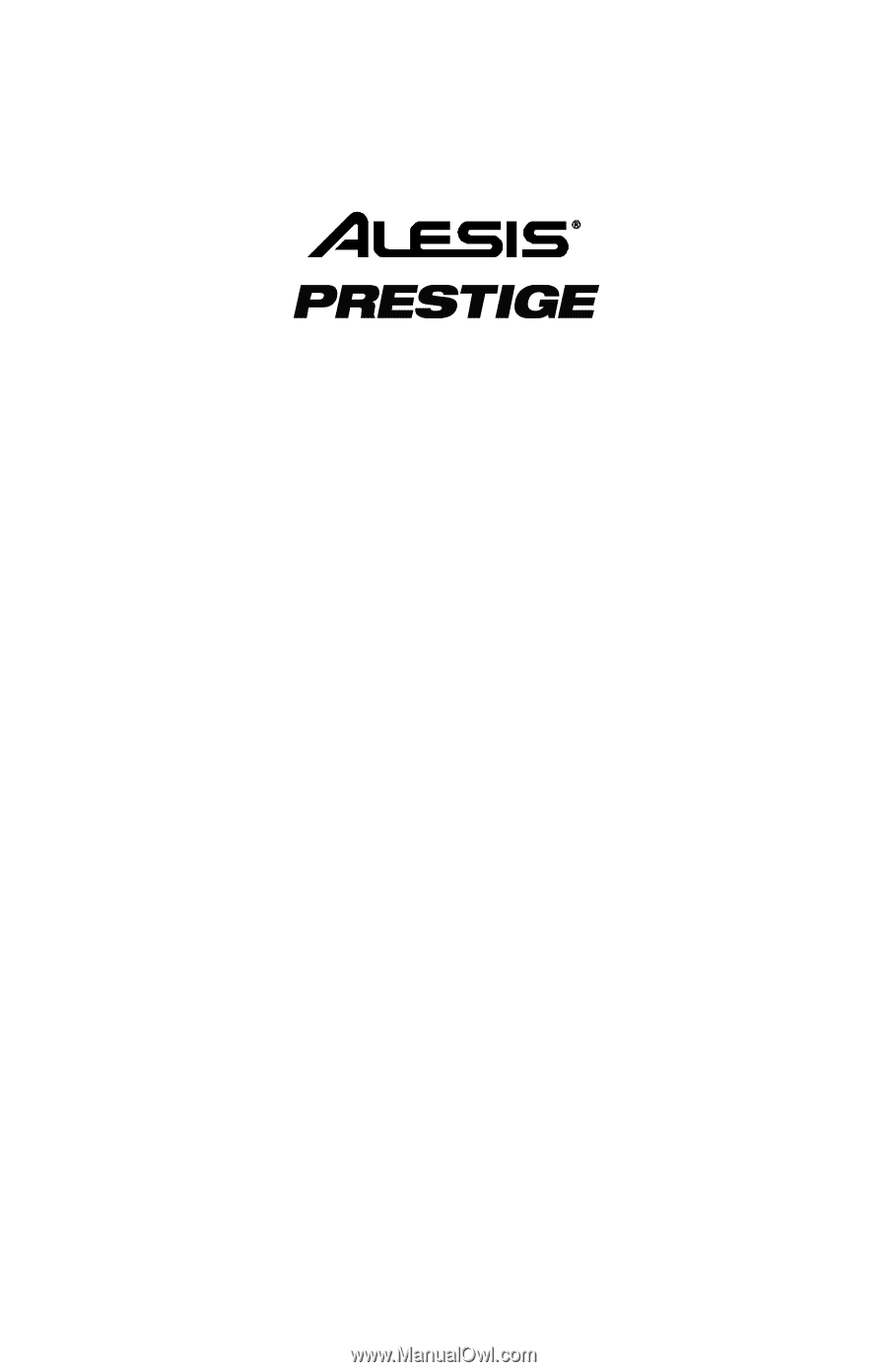
User Guide
English ( 3 – 12 )
Guía del usuario
Español ( 13 – 23 )
Guide d’utilisation
Français ( 24 – 33 )
Guida per l’uso
Italiano ( 34 – 43 )
Benutzerhandbuch
Deutsch ( 44 – 53 )
Appendix
English ( 54 )