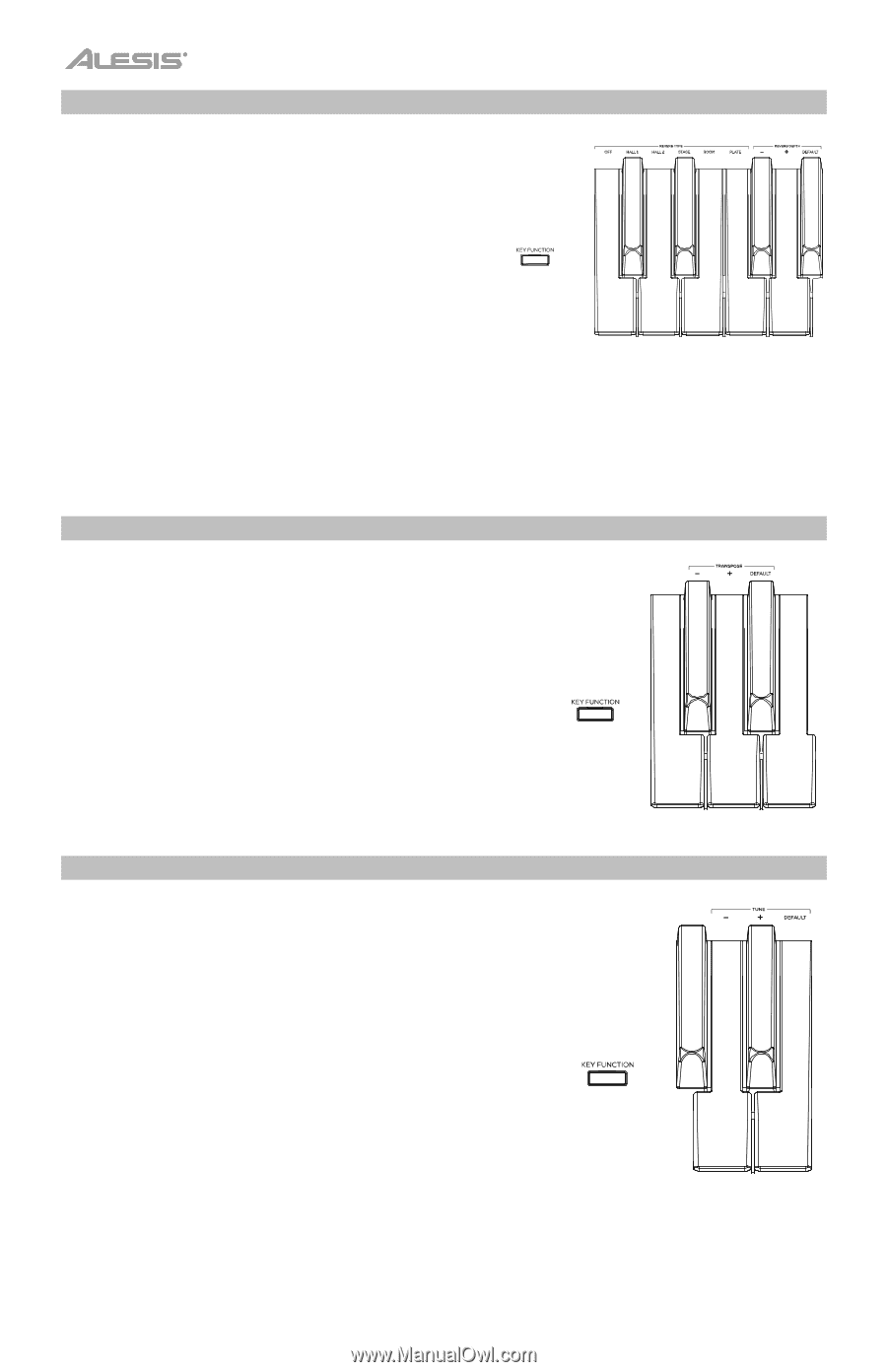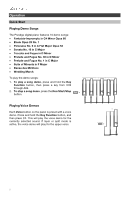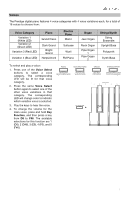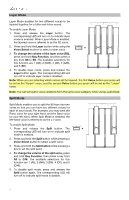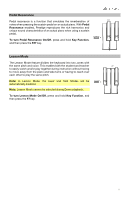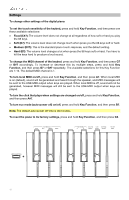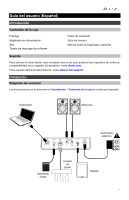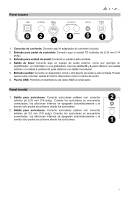Alesis Prestige Prestige - User Guide - v1.5.pdf - Page 10
Reverb, Transpose, Tuning
 |
View all Alesis Prestige manuals
Add to My Manuals
Save this manual to your list of manuals |
Page 10 highlights
Reverb You can also add an adjustable reverb effect to your sound. To select the reverb effect type, press and hold Key Function, and then press a key from C5 to F5. The available selections for this Key Function are Off, (C5), + Hall 1 (C#5), Hall 2 (D5), Stage (D#5), Room (E5), and Plate (F5). To change the depth of the reverb, press and hold Key Function, and then press F#5 or G5 respectively. To increase or decrease this by multiple steps, press and hold Key Function, and then press F#5 or G5 repeatedly. To set the depth of the reverb to the factory default value (3), press and hold Key Function, and then press G#5. Transpose This key function allows the overall pitch of the piano to be transposed up or down by a maximum of one octave in semitone increments in either direction. To change the transposition, press and hold Key Function, and then press F#4 or G4 respectively. To increase or decrease this by multiple steps, press and hold Key Function, and then press F#4 or G4 + repeatedly. To set the transposition to the factory default value, press and hold Key Function, and then press G#4. Tuning This key function allows the overall pitch of the piano to be fine-tuned up or down by a maximum of 25 increments in either direction. To change the tuning, press and hold Key Function, and then press A4 or A#4 respectively. To increase or decrease this by multiple steps, press and hold Key Function, and then press A4 or A#4 repeatedly. To set the tuning to the factory default value, press + and hold Key Function, and then press B4. 10