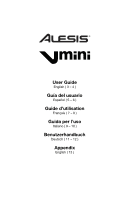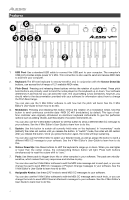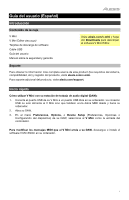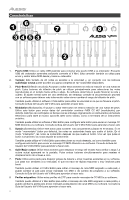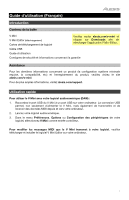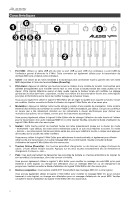Alesis V-Mini User Guide - Page 3
User Guide English - software
 |
View all Alesis V-Mini manuals
Add to My Manuals
Save this manual to your list of manuals |
Page 3 highlights
User Guide (English) Box Contents V Mini V Mini Editor Software (download) Software Download Card USB Cable User Guide Safety & Warranty Manual Visit alesis.com/v-mini and click Downloads to download the V Mini Editor software. Support For the latest information about this product (system requirements, compatibility information, etc.) and product registration, visit alesis.com/v-mini. For additional product support, visit alesis.com/support. Quick Start To use V Mini with your digital audio workstation (DAW): 1. Connect the USB port on your V Mini to a free USB port on your computer. The USB connection not only powers V Mini but also sends MIDI data to and from your computer. 2. Open your DAW. 3. In your DAW's Preferences, Options, or Device Setup menu, select V Mini as the controller input. To change the MIDI messages V Mini sends to your DAW, download and install the V Mini Editor software to your computer. 3